Local SEO helps businesses in Benicia show up in location-based searches, like “coffee shop Benicia” or “auto repair near me.” Why does this matter? 76% of people who search locally on their phones visit a business within 24 hours. Here's what you need to know:
- Google Business Profile (GBP): Optimize it by adding accurate details, photos, and updates. Respond to reviews to build trust.
- Local Keywords: Use terms like "Benicia CA" or "Solano County" in your website, meta descriptions, and blog posts.
- Content Strategy: Create location-specific pages and blogs about Benicia events or services.
- SEO Tools: Use platforms like Moz Local or BrightLocal to track and improve rankings.
Quick Tip:
Businesses that focus on accurate information, local keywords, and engaging content see real results - like a 40% jump in visibility or a 65% increase in bookings. Start by optimizing your Google Business Profile to connect with nearby customers today.
How to Optimize Your Google Business Profile for Benicia

Steps to Claim and Verify Your Google Business Profile
If you're a business in Benicia, having an optimized Google Business Profile can help you stand out, especially with competition from nearby Bay Area businesses. Start by searching for your business name on Google. If you see "Claim this business" or "Own this business?" click on it to begin the process. If your business isn't listed, you'll need to create a new profile. Make sure your NAP (Name, Address, Phone) information matches what's on your website and other platforms.
Verification typically happens through a postcard, phone, or email. Postcards are the most common, usually arriving within 5-7 days. While waiting, you can add basic details to your profile.
Adding Localized Content to Your Profile
After verification, it's time to make your profile resonate with local customers in Benicia. Here's how:
Business Description: Write a compelling, natural description that includes Benicia-specific terms, such as "Benicia plumbing services", to highlight your local presence.
Visual Content: Upload clear, high-quality photos of your storefront, interior, team, and services in action. This helps potential customers connect with your business.
Regular Updates: Keep your profile fresh by sharing updates like:
- Special promotions
- Upcoming events
- New product launches
- Seasonal changes
Business Hours: Ensure your hours are accurate and update them for holidays or special occasions.
Reviews and Responses: Respond professionally to reviews - thank satisfied customers and address concerns thoughtfully. Use local phrases or keywords naturally when appropriate.
Take advantage of Google My Business Insights to see how your profile is performing. Key metrics include:
- How people are finding your business
- Actions they take on your profile
- Which photos get the most attention
- Times when customer engagement is highest
Once your profile is fully optimized, you can focus on improving local visibility by targeting location-specific keywords.
Using Location-Based Keywords for Better Rankings
How to Research Local Keywords
To find location-based keywords for Benicia, you'll need to use SEO tools strategically. Tools like Google Keyword Planner can help you identify search volumes for terms such as "Benicia dentist" or "restaurants in Solano County." Focus on these types of location-specific terms:
- City-specific keywords: Examples include "Benicia CA" or "downtown Benicia."
- Regional terms: Broader terms like "Solano County" or "Bay Area."
- Neighborhood-focused phrases: Keywords such as "Southampton Benicia."
For businesses in Benicia, zeroing in on these hyper-local keywords can help you stand out in the competitive Bay Area market. Long-tail keywords with clear local intent, like "family dentist in Solano County", are especially useful.
Using Local Keywords in Your Content
Adding location-based keywords to your content requires a natural and thoughtful approach. Here’s how to do it effectively:
Meta Titles and Descriptions
Include location details naturally in your meta descriptions. For instance:
Premier Dental Care in Benicia | Trusted family dentist serving Solano County for 15+ years.
Website Content Structure
Organize your website to target Benicia and surrounding areas with dedicated pages, such as:
- A Homepage (/index) featuring Benicia services.
- A Service Area Page (/areas-served) covering Solano County.
- A Location Page (/benicia-services) highlighting Benicia-specific offerings.
Local Content Creation
Write content that connects with your local community while seamlessly including location-based keywords. Some ideas for blog posts include:
- Details about local events your business is involved in.
- Helpful service tips tailored to the area.
- Neighborhood guides that align with your industry.
Voice Search Optimization
Optimize for conversational, location-specific questions like "What's the best Italian restaurant near me in Solano County?" This helps capture voice search traffic while staying relevant for local searches.
After integrating these local keywords into your content, track your progress using SEO tools to measure performance and adjust as needed.
Tools to Monitor and Improve Local SEO
Comparing Moz Local and BrightLocal
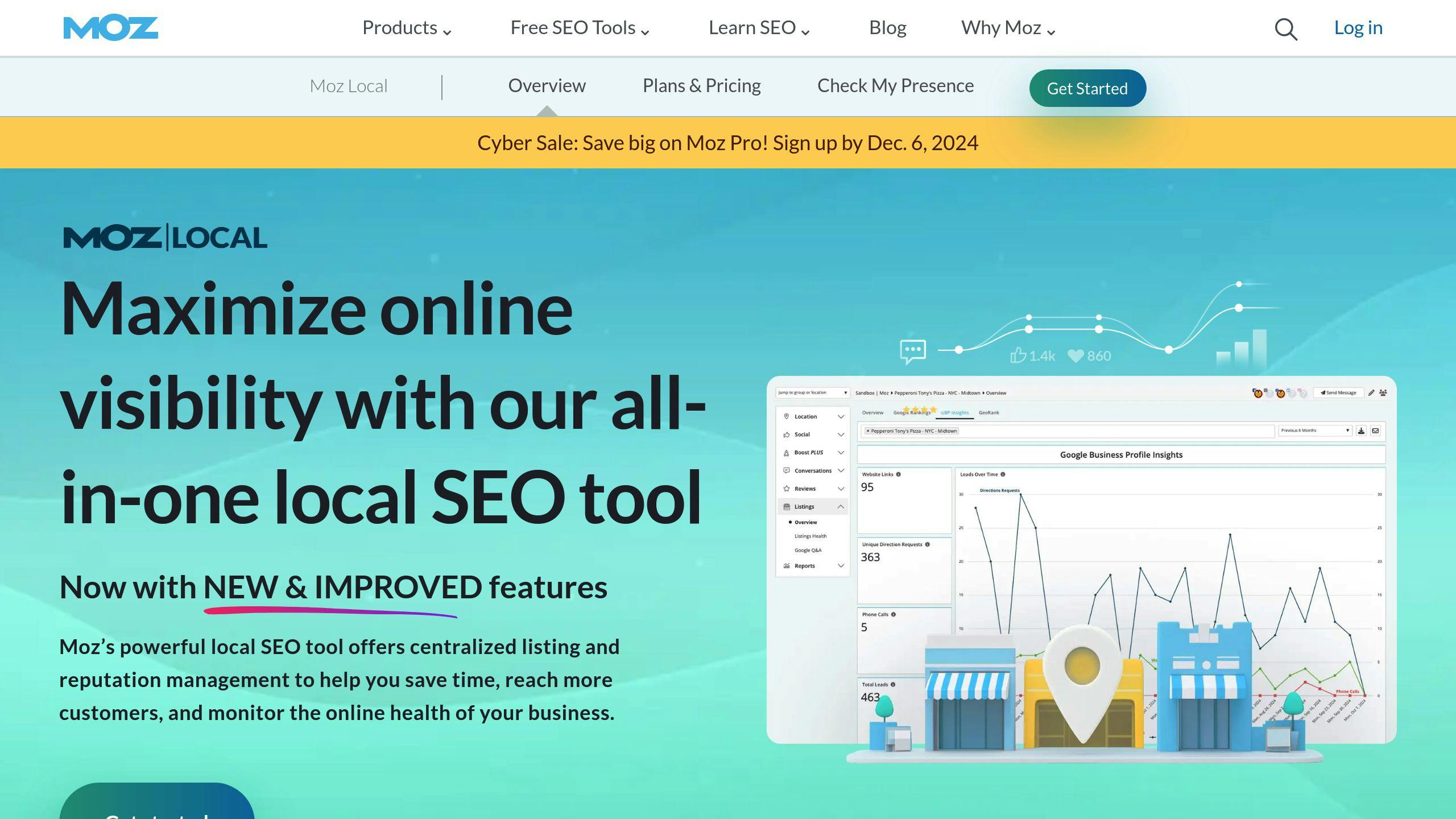
For Benicia businesses navigating the competitive Bay Area market, picking the right local SEO tools can make all the difference. Moz Local and BrightLocal cater to different needs, offering unique features to help businesses improve their online presence.
Moz Local costs $129 per year per location and focuses on managing business listings with automated distribution and real-time updates. On the other hand, BrightLocal, priced at $29 per month per location, provides a wider range of tools, including rank tracking, SEO audits, and advanced review management.
| Feature | Moz Local | BrightLocal |
|---|---|---|
| Price | $129/year | $29/month |
| Listing Management | Automated | Manual + Automated |
| Review Tools | Basic | Advanced |
| SEO Features | Limited | Extensive |
How Trident Ranking Can Help
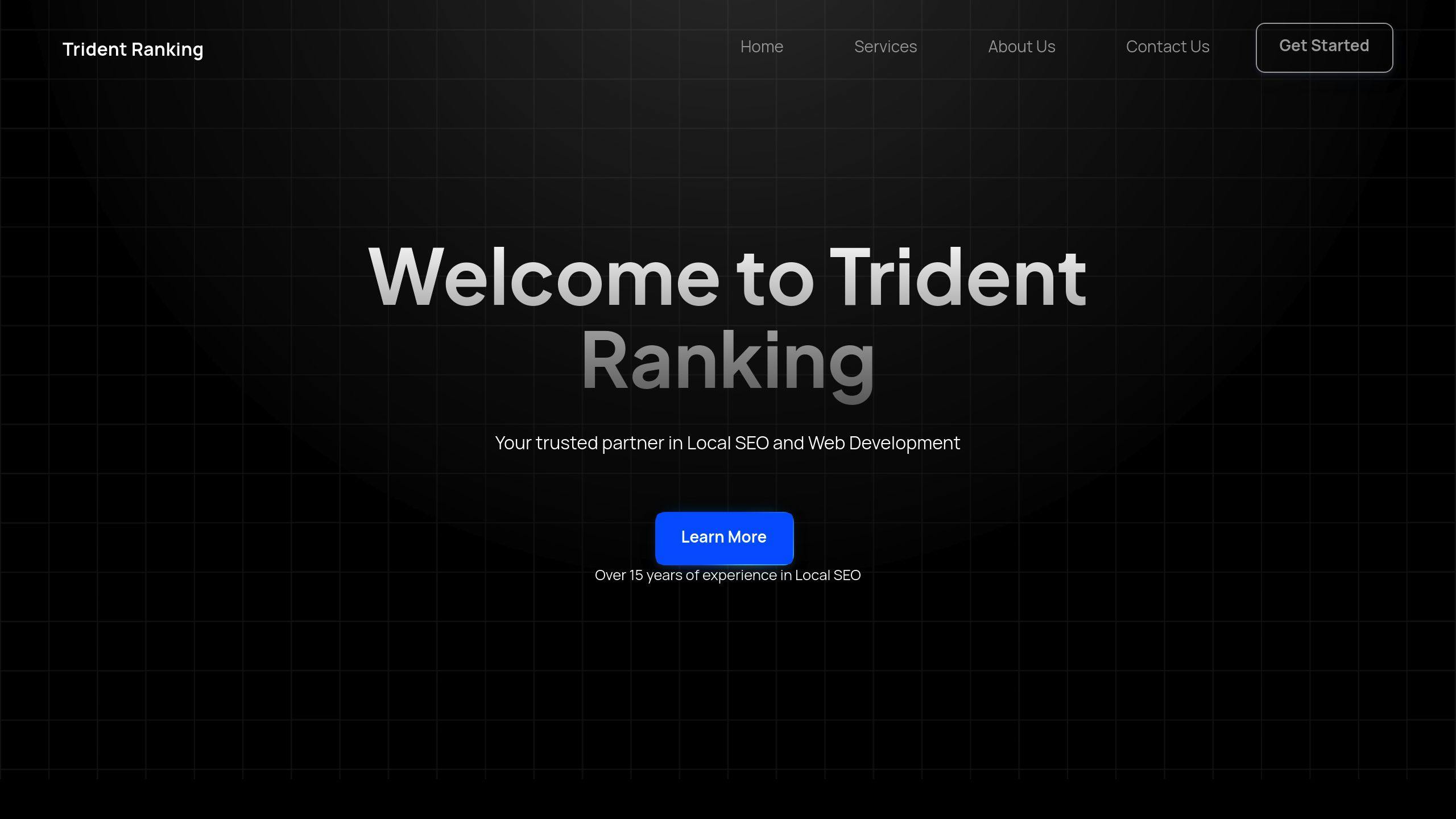
While Moz Local and BrightLocal are great for businesses handling their own SEO, some may prefer a more automated, hands-off approach. That’s where Trident Ranking comes in. Their platform focuses on ongoing local search optimization, tailored to help businesses maintain visibility.
Trident Ranking offers three pricing tiers:
- Basic ($999/year): Covers essential SEO and website management.
- Pro ($1,999/year): Includes advanced SEO and website development.
- Premium ($2,999/year): Provides full automation and optimization.
Trident Ranking’s automated campaigns are designed to adjust to local search trends, helping Benicia businesses stay competitive without constant manual effort.
For the best results, businesses can combine these tools. For example, using BrightLocal for tracking and insights alongside Trident Ranking’s automation creates a well-rounded approach to dominating local search results.
sbb-itb-2e9e799
Examples of Local SEO Success in Benicia
Case Studies from Benicia Businesses
Two businesses in Benicia show how local SEO can drive real results. A local healthcare provider saw a 40% jump in search visibility and a noticeable boost in patient appointments through organic search. Their strategy focused on maintaining consistent NAP (name, address, phone number) details across all platforms and creating content tailored specifically for the Benicia audience.
Meanwhile, a microblading studio in Benicia took things a step further. By crafting hyper-local content, including pages dedicated to specific services in the area, they achieved a 65% increase in booking inquiries. Their approach underlines the power of combining foundational SEO tactics with locally-focused content.
| Strategy Component | Implementation | Result |
|---|---|---|
| Keyword Optimization | Focused on location-based terms | Better local rankings |
| Google Business Profile | Frequent updates with photos and posts | Improved visibility |
| Local Content | Developed area-specific service pages | Increased engagement |
These examples show how customized local SEO strategies can lead to real growth for businesses in Benicia.
Lessons Learned from These Success Stories
The experiences of these businesses highlight three key takeaways:
-
Keep Business Information Accurate
Ensuring consistent details (like name, address, and phone number) across platforms is crucial. Both businesses also used analytics tools to monitor performance and refine their strategies. -
Use Local Keywords Effectively
Incorporating location-specific keywords naturally throughout websites and other digital assets played a big role in improving visibility and attracting local customers. -
Focus on Localized Content
Content that speaks directly to the local audience - like service pages or blog posts tied to the area - helped these businesses connect more deeply with potential customers and boosted their search rankings.
Conclusion and What's Next for Local SEO in Benicia
Key Strategies to Focus On
Local SEO in Benicia calls for a well-thought-out mix of established methods and newer approaches. From analyzing successful practices among local businesses, here are three standout strategies:
- Google Business Profile Optimization: This is the backbone of local online visibility. Businesses working with Trident Ranking have seen noticeable gains by regularly updating their profiles with localized content.
- Location-Based Keywords: Using terms like "Benicia [service]" or "Vallejo [service]" naturally throughout your site, meta descriptions, and listings can make a big difference in search rankings.
- Performance Tracking Tools: Tools like Moz Local and BrightLocal help monitor your progress. Keeping an eye on metrics like search visibility and user engagement ensures your strategy is on track.
Looking Ahead: Trends Shaping Local SEO
Beyond the basics, staying current with new trends is essential for staying competitive in Benicia’s busy Bay Area market. Here are three trends to watch:
- Voice Search Optimization: With more people using voice assistants, incorporating conversational phrases into your content is becoming increasingly important.
- Mobile-First Indexing: Ensure your website is fast and responsive, as mobile performance now plays a major role in search rankings.
- AI Tools: AI-driven platforms are making it easier to maintain visibility without requiring as much manual effort.
The challenge lies in blending these emerging trends with tried-and-true methods, all while keeping your content relevant and tailored to the local community. Balancing these elements will help your business thrive in Benicia’s competitive local search environment.
FAQs
Here are answers to some common questions Benicia businesses have about local SEO:
What is Google Business Profile Optimization?
This involves keeping your business details accurate, using engaging visuals, and sharing localized content to improve visibility in local search results. Key elements include:
| Component | Best Practice |
|---|---|
| Business Information | Ensure consistent NAP (Name, Address, Phone) details across platforms. |
| Engagement Strategies | Share regular photos, post about local events, and provide community updates. |
| Customer Interaction | Respond promptly to reviews and manage the Q&A section effectively. |
What is the best strategy for local SEO?
A strong local SEO strategy for Benicia businesses combines several important tactics:
- Localized Content: Develop content that highlights Benicia landmarks, events, and business districts to show local relevance.
- Technical Optimization: Focus on mobile-friendly design and fast site speed. Did you know 76% of local mobile users visit a store within a day of searching?
- Voice Search Optimization: Adjust for conversational queries that locals might use when searching for businesses in Benicia.
- Schema Markup: Use structured data tags to help search engines better understand your business information:
| Schema Element | Purpose |
|---|---|
| Business Details | Include hours, payment methods, and services. |
| Location Data | Provide a complete Benicia address. |
| Customer Feedback | Highlight ratings and reviews. |
Example of schema markup:
{
"name": "Your Benicia Business",
"address": "123 First Street, Benicia, CA 94510",
"type": "LocalBusiness"
}


![Local Citation Cleanup Guide: 5 Steps [2024]](https://assets.seobotai.com/tridentranking.com/6721789b62dd2f8d09907446-1730252490802.webp)
