Website firewalls protect your site from cyber threats like malware, data breaches, and DDoS attacks. They act as a security shield, filtering traffic and blocking harmful activity. Here's a quick breakdown:
- What They Do: Monitor traffic, block malicious requests, and prevent unauthorized access.
- Types:
- Network Firewalls: Protect your server by filtering data packets.
- Web Application Firewalls (WAFs): Focus on web applications, stopping attacks like SQL injections and cross-site scripting.
- Popular Options:
- Cloudflare: Best for enterprise sites, offers DDoS protection and real-time threat detection.
- Sucuri: Ideal for e-commerce, includes malware removal and post-attack recovery.
- Wordfence: Tailored for WordPress, offers live traffic monitoring and a free tier.
Quick Comparison
| Feature | Cloudflare | Sucuri | Wordfence |
|---|---|---|---|
| WAF | Yes | Yes | Yes |
| DDoS Protection | Yes | Yes | No |
| Malware Protection | No | Yes | Yes |
| Starting Price | Free tier | $199.99/month | $99/year |
| Best For | Enterprise sites | E-commerce | WordPress sites |
Firewalls are essential for keeping your site secure, protecting sensitive data, and maintaining visitor trust. Choose one based on your platform, budget, and security needs.
Different Types of Website Firewalls
How Network Firewalls Work
Network firewalls safeguard your server by monitoring and managing incoming and outgoing traffic. They block unwanted access by analyzing data packets against pre-set security rules. Essentially, they create a protective shield between your website's server and external networks. For example, if multiple requests flood in from a single IP within seconds, the firewall steps in to block it, preventing DDoS attacks.
While network firewalls protect the overall infrastructure, Web Application Firewalls (WAFs) are designed to secure the web applications themselves.
What Are Web Application Firewalls (WAFs)?
WAFs operate at the application layer, analyzing HTTP/HTTPS traffic to stop attacks like SQL injections and cross-site scripting. A real-world example: Melbourne Airport extended Cloudflare's WAF to its entire network in a single night. Technology Project Manager George Panagiotidis described the experience as "an A+ experience."
Comparing Popular Firewall Options
To find the right firewall for your website, it helps to compare some well-known options:
| Feature | Cloudflare | Sucuri | Wordfence |
|---|---|---|---|
| WAF | Yes | Yes | Yes |
| DDoS Protection | Yes | Yes | No |
| SSL/TLS | Yes | No | No |
| Malware Protection | No | Yes | Yes |
| Starting Price | Free tier available | $199.99/month | $99/year |
| Best For | Enterprise websites | E-commerce | WordPress |
| Setup | Cloud-based | Cloud-based | Server-level |
| Response Time | Real-time | Under 5 minutes | Instant |
Cloudflare's Magic Firewall offers a cloud-based solution, removing the need for physical hardware while providing scalable protection against layer 3 and 4 threats. Sucuri focuses on malware removal and post-hack recovery, making it a strong choice for e-commerce sites dealing with sensitive customer information. Meanwhile, Wordfence is tailored specifically for WordPress, addressing the platform's unique security needs with deep integration.
How to Set Up Website Firewalls
Picking the Right Firewall for Your Needs
Choosing the right firewall depends on what your website requires. If you run a smaller site, look for options that are easy to use, offer basic security features, and fit your budget. These should ideally work seamlessly with your hosting provider. For larger, enterprise-level websites, advanced tools with features like DDoS protection, real-time monitoring, and machine learning for threat detection are a smarter choice.
When evaluating firewalls, think about:
- Your website's traffic patterns and volume
- The type of data you need to protect
- How much technical expertise you have available
- Your budget
- How quickly you need the firewall to respond to threats
Using Firewalls with Hosting Providers
Many hosting providers include built-in firewall options as part of their security packages. These typically come with features like malware scanning, DDoS protection, and automatic updates. For small to medium-sized websites, these built-in solutions can be a practical way to get basic security without needing advanced technical skills.
That said, even with hosting provider firewalls, proper configuration is key. A well-set-up firewall can help block more sophisticated threats.
Tips for Configuring Firewalls
A firewall's performance depends on how well it's configured and maintained. Here are some tips to make sure your firewall is doing its job:
- Block known malicious IPs and enable automatic updates to maintain a strong security baseline.
- Set up custom rules tailored to your website's specific needs.
- Regularly check logs to spot and block new threats.
Keeping an eye on your firewall settings and updating them as needed ensures your site stays protected against evolving threats. Use analytics tools to monitor blocked threats and refine your setup.
"Using a firewall in conjunction with a web application security scanner can help identify and address vulnerabilities in web applications", says a security expert from Cloudflare's threat research team.
sbb-itb-2e9e799
Examples of Firewalls in Action
Firewalls play a crucial role in safeguarding websites from cyber threats. Let's explore how they're used in real scenarios and how different solutions cater to specific needs.
How Cloudflare Stopped a DDoS Attack
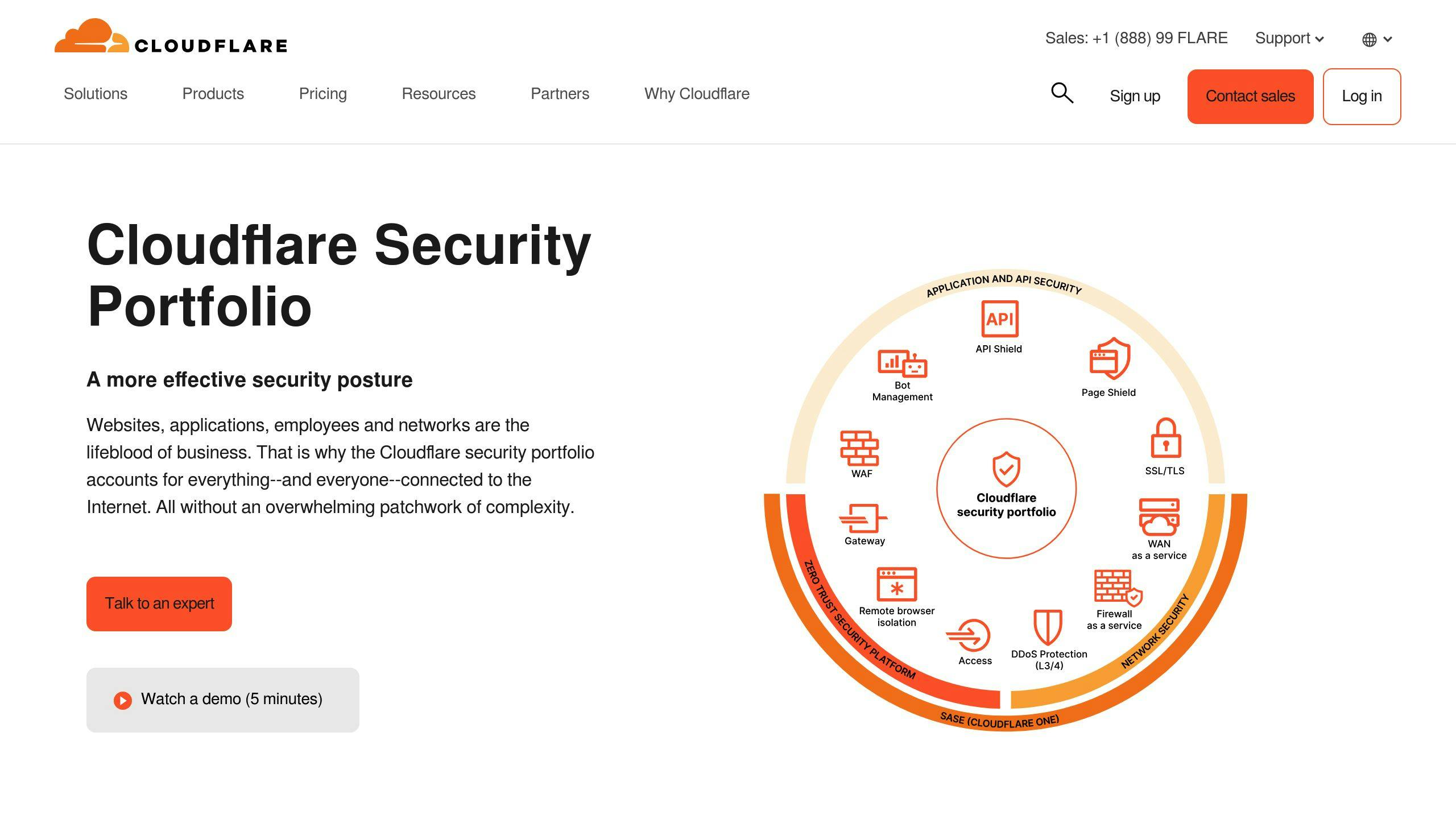
The State of Arizona turned to Cloudflare's Web Application Firewall (WAF) to secure its government websites. With Cloudflare's extensive network spanning over 330 cities, malicious traffic and zero-day exploits were blocked before they could cause harm. Its automated learning and real-time data analysis provided strong protection with minimal setup effort.
Comparing Firewall Solutions for Small Businesses
Sucuri and Wordfence are two popular firewall solutions, each catering to different requirements. Here's a quick comparison:
| Feature | Sucuri | Wordfence |
|---|---|---|
| Platform Compatibility | Works with all website platforms | Designed exclusively for WordPress |
| Key Feature | Includes cleanup and DDoS defense | Offers live traffic monitoring |
| Ideal For | Multi-platform businesses | WordPress-focused site owners |
- Sucuri: Provides multi-platform security, including DDoS protection and malware removal. It's a great option for businesses needing all-in-one security but comes at a higher cost.
- Wordfence: Specializes in WordPress, offering features like live traffic monitoring and a free tier for budget-conscious users.
Cloudflare's recognition as a Leader in The Forrester Wave: Web Application Firewalls (Q3 2022) report, especially for its strategy, reinforces the value of choosing a firewall that matches your site's needs while staying ahead of emerging threats.
These examples emphasize the importance of selecting the right firewall to ensure your website is well-protected and prepared for potential risks.
Final Thoughts on Website Firewalls
Main Points to Remember
Website firewalls are your frontline defense against the constant threat of cyberattacks. Choosing the right firewall depends on your specific needs. For example, Web Application Firewalls (WAFs) focus on protecting web applications, while network firewalls offer broader security for your entire network.
When deciding on a firewall, think about your platform and security requirements. If you run a WordPress site, tools like Wordfence are tailored to your needs. For businesses operating across multiple platforms, options like Sucuri or Cloudflare provide strong protection against DDoS attacks and malware.
Now, let’s look at how you can keep your firewall effective over time.
Keeping Your Website Secure Over Time
Security isn’t a one-and-done task - it’s an ongoing process. Here’s how you can maintain strong protection:
- Monitor Regularly: Review security logs to spot and block potential threats early.
- Stay Updated: Adjust firewall settings to handle new and emerging risks.
- Combine Tools: Use your firewall alongside SSL certificates and malware scanners for layered protection.
A properly set-up firewall doesn’t just block threats - it adapts to them. For instance, services like Cloudflare use automated systems to detect and respond to new risks in real time.
To stay ahead of cyber threats, keep your firewall updated and actively manage your security measures. This approach reduces risks and helps maintain the trust of your visitors.
FAQs
Do I need a firewall for my website?
Yes, adding a firewall to your website is a smart move, no matter its size or traffic level. Firewalls act as a protective shield, filtering incoming traffic to keep cyber threats like malware and DDoS attacks at bay before they can harm your site.
Why Use a Firewall?
| Benefit | What It Does |
|---|---|
| Protects Data | Keeps sensitive information safe and helps with meeting compliance rules. |
| Stops Attacks | Blocks threats like malware, DDoS attacks, and other harmful activities. |
| Builds Trust | Shows visitors you take their data security seriously. |
The real question isn’t whether you need one, but which firewall fits your needs best. Tools like Cloudflare, Sucuri, and Wordfence offer a range of features and pricing options to suit different budgets and security demands.
Selecting the right firewall depends on your website's unique requirements, as outlined earlier in this guide.



