JavaScript frameworks are powerful tools that revolutionize web development. Here's what you need to know:
- What they are: Pre-built foundations for web apps with ready-to-use code
- Popular options: React, Angular, Vue.js
- Benefits: Speed up development, provide structure, enable complex features
Key points:
- Components are building blocks for UIs
- Frameworks handle data flow differently (one-way vs two-way binding)
- Each framework has pros and cons (learning curve, performance, community support)
- Choosing depends on project needs, team skills, and long-term goals
To get started:
- Learn JavaScript basics, HTML, and CSS
- Set up tools: code editor, Node.js, browser dev tools
- Pick a framework and dive in
Remember: The best framework is the one that fits your project and team.
Quick Comparison:
| Feature | React | Angular | Vue.js |
|---|---|---|---|
| Learning Curve | Moderate | Steep | Easy |
| Performance | High | Moderate | High |
| Community | Large | Large | Growing |
| Best For | UI-heavy apps | Large enterprise apps | Gradual adoption |
The Basics of JavaScript Frameworks
JavaScript frameworks have changed the game in web development. They're powerful tools that help developers build complex apps without starting from scratch every time.
How Frameworks Help Build Websites
Think of JavaScript frameworks as pre-built foundations for web apps. They come with ready-to-use code for common tasks, so developers can focus on the unique parts of their project.
Take React, for example. Facebook created it to handle their complex Facebook Ads app. Now, big names like Netflix and Airbnb use it to build their user interfaces. Why? Because React lets developers create reusable UI pieces, which speeds up the whole process.
Vue.js is another popular choice, especially for smaller projects. It's easy to learn and flexible. Companies like Alibaba and GitLab love it for making responsive and efficient web apps.
Angular, backed by Google, is the go-to for large-scale applications. It comes with features that can dramatically cut down the amount of code developers need to write.
Frameworks vs Libraries: What's the Difference?
Frameworks and libraries are both tools that help developers write better code faster, but they work differently.
Libraries are like a toolbox. You pick the tool you need when you need it. Lodash, for example, is a popular JavaScript library that offers functions for common programming tasks.
Frameworks, on the other hand, are more like a house blueprint. They define how different parts of your app should work together.
The big difference is in who's in control. With a library, your code calls the library's code. With a framework, it's the other way around - the framework calls your code.
Here's what it looks like in practice:
Using a library (lodash):
const _ = require('lodash');
const capitalizedString = _.capitalize('hello world');
console.log(capitalizedString); // "Hello world"
Using a framework (Vue.js):
new Vue({
el: '#app',
data: {
message: 'Hello World'
}
});
In the library example, we're calling the capitalize function ourselves. In the framework example, Vue.js is handling things for us.
This difference matters because:
- Frameworks often take longer to learn because you need to understand the whole system.
- Libraries give you more flexibility, while frameworks provide structure but can be less flexible.
- Once you've mastered them, frameworks can speed up development for big applications.
Joana Almeida, a Technical Writer at DistantJob, puts it simply:
"The basic difference between a Javascript library vs framework (or in any other language) is: Your code will call a Library. A Framework will call your code."
Knowing these differences helps you choose the right tool for your project. Frameworks are great for large, complex applications where you need consistency and structure. Libraries are better when you just need specific functionality without committing to a whole framework.
As web apps get more complex, JavaScript frameworks will likely become even more important. We can expect to see them working with new technologies like WebAssembly and AI in the future, making them even more powerful and efficient.
Main Framework Parts
JavaScript frameworks make building complex web apps a breeze. Let's break down the key parts that make these frameworks tick.
Building with Components
Components are the building blocks of modern JavaScript frameworks. Think of them as LEGO pieces for your website - you can mix and match them to create complex UIs.
React, a popular framework, championed this approach. Here's why it's so useful:
- Reusability: Create once, use anywhere. It's a time-saver and keeps your code consistent.
- Easy Updates: Need to make changes? Just update the component once, and it's reflected everywhere.
- Team-Friendly: Different team members can work on separate components at the same time.
AirBnB uses React for their UI. They can create a single "listing card" component and use it for millions of properties. It's efficient and keeps their look consistent.
Here's a simple React component:
function Welcome(props) {
return <h1>Hello, {props.name}</h1>;
}
You can use this component throughout your app, just changing the name prop for different greetings.
Managing Data Flow
How frameworks handle data flow is crucial. It's what makes complex apps manageable.
There are two main approaches:
- Two-way data binding: Used by Vue.js and Angular. UI changes update the data model, and vice versa.
- Unidirectional data flow: React's approach. Data flows one way, from state to view.
Here's a Vue.js example of two-way data binding:
new Vue({
el: '#app',
data: {
message: 'Hello Vue.js!'
}
})
<div id='app'>
<p>{{ message }}</p>
<input v-model='message'>
</div>
Change the input, and the displayed message updates automatically (and vice versa).
React's one-way flow offers more control, especially for big apps. That's why Facebook uses it for their ads management system.
Getting these core parts - components and data flow - is key for anyone working with JavaScript frameworks. They're the secret sauce that lets developers create responsive, efficient, and easy-to-maintain web apps.
As Simplilearn says:
"JavaScript frameworks typically offer a range of features designed to enhance developer productivity and application performance."
Popular Frameworks Compared
Angular, React, and Vue.js are the top JavaScript frameworks. Let's see what makes each unique and how they compare.
Angular, React, and Vue.js: Main Differences

Angular is Google's comprehensive framework for large-scale enterprise apps. It's based on TypeScript and comes with a full development ecosystem.
React, from Facebook, is flexible and efficient for building UIs. It's used for everything from small websites to complex enterprise systems.
Vue.js, created by Evan You, is simple and easy to integrate. It's a progressive framework that you can adopt bit by bit in existing projects.
Here's how they stack up:
1. Learning Curve
Vue.js is the easiest to learn. Angular has the steepest curve due to its complexity. React is in the middle.
2. Performance
React is often the fastest, thanks to its virtual DOM. Vue.js is close behind. Angular can be slower for complex apps.
3. Community Support
React has the biggest community, followed by Angular. Vue.js has a smaller but passionate following.
4. Job Market
React leads in job opportunities, with Angular second. Vue.js is gaining ground but still trails the other two.
Framework Comparison Chart
Here's a quick comparison:
| Feature | React | Angular | Vue.js |
|---|---|---|---|
| GitHub Stars | 217k+ | 93k+ | 42.3k+ |
| Developers Using | 19+ million | 3.2+ million | 294k+ |
| Bundle Size (gzipped) | 44.5 KB | 62.3 KB | 34.7 KB |
| Performance Rating | 82 | 79 | 81 |
| First Contentful Paint | 0.8s | 1.1s | 1.2s |
| Total Blocking Time | 0ms | 200ms | 0ms |
React's popularity is clear from its massive user base and GitHub stars. Vue.js impresses with its small size and solid performance, despite fewer users. Angular, while larger, is still great for enterprise apps. Its comprehensive toolset often makes up for slightly lower performance in complex scenarios.
These frameworks keep evolving. React's hooks and upcoming Server Components are changing the game for state management and server-side rendering.
"The best framework aligns with your development goals and resources", says Evan You, Vue.js creator.
When picking a framework, think about:
- Project size and complexity
- Your team's skills and ability to learn
- Long-term maintenance needs
- Specific features you need (like TypeScript support or state management)
How to Pick a Framework
Choosing a JavaScript framework can make or break your project. Let's look at what matters and how to match frameworks with different project types.
What to Look For
When picking a JavaScript framework, keep these factors in mind:
Project Size and Complexity: Angular works well for big enterprise apps. It's a full framework with a big ecosystem. React is more flexible and handles projects of all sizes. Vue.js fits smaller projects or when you need to add a framework bit by bit to an existing system.
Team Skills: Check your team's JavaScript know-how. Angular has a steeper learning curve. React is easier to learn. Vue.js is often the simplest of the three, great for teams new to JavaScript frameworks.
Performance: Need speed? React often wins here. Its virtual DOM makes it super efficient for updates. Vue.js is close behind, while Angular can be slower for complex apps.
Community Support: A big community means better help and faster problem-solving. React leads with over 11 million websites using it. Angular powers more than 97,000 sites, and Vue.js is used by over 2 million websites.
Long-term Maintenance: Think about how long the framework will last and how often it's updated. React, Angular, and Vue.js all have active teams and regular updates, so they'll be around for a while.
Jiwon Shin from Codecademy says:
"Frameworks give you a blueprint, so you can use small pieces to build a whole structure, then style it your way."
Framework Choice Guide
Here's a quick guide to match frameworks with different project types:
1. For Single-Page Applications (SPAs)
Vue.js is great here. You can start small and grow as needed. GitLab uses Vue.js for their web apps and loves how easy it is to use and how well it performs.
2. For Large Enterprise Applications
Go with Angular. It's packed with features and has a clear structure, perfect for big, complex projects. Google uses Angular for many of its apps, showing it can handle enterprise-level work.
3. For Dynamic User Interfaces
React shines when making interactive UIs. Facebook, who created React, uses it a lot in their products. This shows how good React is at handling complex user interactions at a large scale.
4. For Quick Prototyping
Vue.js is perfect for fast prototyping. It's easy to learn and flexible, so developers can quickly build and test ideas. Alibaba has used Vue.js for various projects because it helps them develop things fast.
5. For Cross-Platform Development
React, along with React Native, lets you build web and mobile apps using the same code. Airbnb has used React Native to keep their user experience consistent across platforms.
Kavitha Balachandran, a Senior Software Engineer, puts it well:
"At the end of the day, frameworks are tools developers use to make their job easier."
The key is to pick a framework that fits your project's needs, your team's skills, and your long-term goals. Don't stress too much about finding the "perfect" framework. Focus on what will help your team build the best product efficiently.
sbb-itb-2e9e799
Getting Started Requirements
Let's talk about what you need to start working with JavaScript frameworks.
Skills You Need
To get going with JavaScript frameworks, you should know:
1. JavaScript Basics
You've got to know JavaScript inside and out. That means understanding functions, scopes, closures, objects, arrays, and inheritance. And don't forget about ES6 features - they're key.
2. HTML and CSS
Frameworks love to play with the DOM, so you need to be comfortable with HTML structure and CSS styling.
3. Web Development Concepts
Get familiar with the Document Object Model (DOM), AJAX, and RESTful APIs. These are the building blocks of modern web development.
4. Version Control
Learn Git. It's not optional anymore - it's how developers manage their code.
"JavaScript is the foundation of any JS framework. Focus on mastering it rather than getting too attached to a specific framework, as frameworks may change over time." - Experienced JavaScript Developer
Setting Up Your Tools
Now, let's set up your workspace:
1. Code Editor
Download Visual Studio Code (VS Code). It's a favorite among JavaScript developers because it's packed with features and extensions.
2. Node.js and NPM
Install Node.js. It comes with NPM (Node Package Manager), which you'll use to manage dependencies and run build tools.
3. Browser Developer Tools
Get to know your browser's developer tools. They're essential for debugging and checking performance.
4. Framework-Specific Tools
Depending on your framework of choice, you might need:
- Angular: Angular CLI
- React: Create React App
- Vue.js: Vue CLI
5. VS Code Extensions
Make your life easier with these VS Code extensions:
- NPM Intellisense
- ESLint
- Prettier
- DocumentThis
- REST Client
Here's how to set up for Node.js development:
- Get VS Code from https://code.visualstudio.com
- Grab Node.js from https://nodejs.org
- Open VS Code and make a new project folder
- Use the VS Code command line to start a new Node.js project
For better code suggestions in VS Code, add a jsconfig.json file to your project's main folder and install typings globally.
Keep in mind, each framework has its own quirks. Angular's a full package deal, so it's trickier to learn and needs TypeScript know-how. React's "Getting Started" guide can have you up and running in about an hour. Vue.js is known for being easy to pick up and more flexible than Angular or React.
"At the end of the day, frameworks are tools developers use to make their job easier." - Kavitha Balachandran, Senior Software Engineer
Tips for Using Frameworks
JavaScript frameworks can boost your web development, but you need to know how to use them well. Let's look at some practical tips for building better components and keeping your sites secure.
Building Better Components
Want to get the most out of React, Angular, or Vue.js? Here's how to create components that rock:
Keep it simple: Each component should do one job well. When Airbnb rebuilt their search page with React, they broke complex UI elements into smaller pieces. This made their code easier to maintain and update.
Use functional components: In React, functional components are now the way to go. They're easier to write and understand, and they work great with hooks. As React expert Akhil Regonda says:
"Functional components are simpler and more flexible, making them the top choice, especially with React's focus on hooks and concurrent rendering."
Organize your files: A clean file structure makes a big difference. Here's a good layout for React components:
Components
|-- Login
|-- tests
|-- Login.test.js
|-- Login.jsx
|-- Login.scss
|-- LoginAPI.js
This keeps related files together, making it easier to manage your components.
Make it fast: JavaScript can be heavy, so keep your components lean. Try these:
- Use CSS transitions instead of JavaScript animations when you can.
- Use lazy loading for components that aren't visible right away.
- Group DOM changes together to minimize them.
Speed matters. Google found that 53% of mobile users leave if a page takes more than 3 seconds to load. Every millisecond counts!
Making Sites Safe and Live
Security is key when working with JavaScript frameworks. Here's how to keep your sites safe and ready for action:
Update often: Keep your framework and dependencies up to date. It's not just about new features - it's about security. Use tools like npm audit or Snyk to check for vulnerabilities in your project dependencies.
Use Content Security Policy (CSP): CSP is like a bouncer for your website. It helps block bad code. You can set up CSP headers to only allow scripts from trusted sources, which helps prevent XSS attacks.
Always use HTTPS: This is a must. HTTPS encrypts data between the user's browser and your server, protecting sensitive info. Many hosting providers offer free SSL certificates, so there's no reason not to use HTTPS.
Check user input: Never trust what users enter. Always validate user input to prevent attacks and data manipulation. React's data binding helps protect against XSS, but it's not perfect. Always clean user input before you use it.
Deploy smart: When you're ready to go live, follow these steps:
- Minify and compress your files to make them load faster.
- Use a Content Delivery Network (CDN) to serve static assets quickly.
- Turn on browser caching to make things faster for returning visitors.
- Use server-side rendering or static site generation for better initial load times.
About Trident Ranking
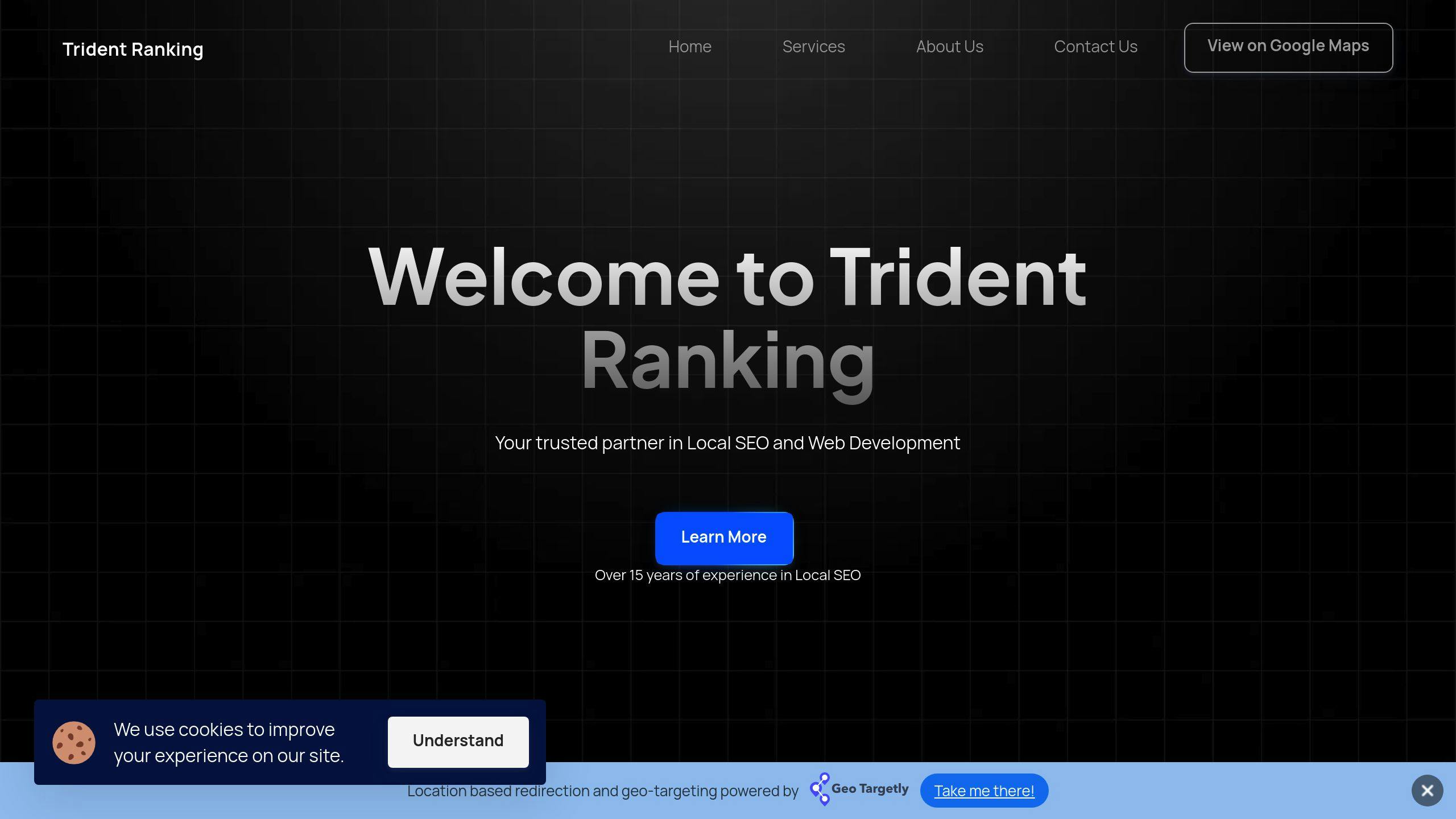
Trident Ranking isn't your run-of-the-mill SEO company. They're a squad of web dev and SEO pros who know their stuff when it comes to modern JavaScript frameworks and SEO performance.
Services and Advantages
What makes Trident Ranking stand out? They blend SEO know-how with web development skills, especially when it comes to JavaScript frameworks. Here's the scoop:
- Custom Local SEO Campaigns: They craft strategies to boost your local online presence. Perfect if you're after nearby customers.
- Web Development with JavaScript Frameworks: They use React, Angular, or Vue.js to build fast, responsive sites that search engines eat up.
- SEO-Optimized Web Design: They create good-looking websites that are SEO-friendly from the get-go.
- Google Business Profile Optimization: They fine-tune your Google Business Profile to amp up your local search visibility.
Don't just take our word for it. A San Francisco bakery client saw their organic search traffic jump 150% in just 6 months after Trident Ranking worked their magic. The bakery owner said:
"Trident Ranking didn't just bump up our search rankings; they overhauled our entire online presence. Our new React-based site loads in a flash, and we're ranking for keywords we never dreamed of."
Service Plans
Trident Ranking offers three main plans to fit different needs and budgets:
| Plan Name | Price | Key Features |
|---|---|---|
| Basic | $999/year | Website management, basic SEO, essential support |
| Pro | $1,999/year | Website development, Google Business Profile setup, enhanced SEO |
| Premium | $2,999/year | Automated SEO, comprehensive web development, ongoing support |
The Premium plan is the priciest, but it's the best bang for your buck if you're serious about dominating local search results. It includes automated SEO that keeps your site optimized as search algorithms change.
A Chicago law firm chose the Premium plan and saw their organic traffic skyrocket by 200% in year one. Even better, their organic search leads grew by 75%, directly boosting their bottom line.
Trident Ranking's combo of JavaScript framework expertise and SEO best practices puts them in a league of their own. As search engines get better at handling JavaScript-heavy sites, having a partner who gets both the tech and SEO sides of web development is gold.
Wrap-Up
JavaScript frameworks have changed the game in web development. They're powerful tools that make building complex apps a whole lot easier. We've talked about React, Angular, and Vue.js - the big players in modern web development.
Let's go over the main points:
1. Framework Popularity
JavaScript is still king. The Stack Overflow Developer Survey says 54.45% of developers used it in 2023. And its frameworks? They're just as popular.
2. Picking a Framework
Choosing a framework isn't one-size-fits-all. Think about what your project needs, what your team knows, and how easy it'll be to maintain long-term. Take React - its component-based setup is why it's a go-to for building dynamic UIs. It's even behind big names like Instagram and Netflix.
3. Learning and Support
Vue.js has been gaining ground because it's simple to use. If you're switching from another framework, it's a good bet. It's not just a small player either - over 1.5 million people use it, and it's even in some Adobe apps.
4. Speed and Efficiency
React's virtual DOM? It's a game-changer for efficient updates and rendering. That's why so many people use it, especially for big apps that need to run smoothly.
5. What's Next
The world of JavaScript frameworks keeps changing. React, Angular, and Vue.js are the big three, but keep an eye out for newcomers like Svelte. They're bringing fresh ideas to the table.
Remember, getting good at these frameworks takes practice. Build stuff. Try different frameworks. Stay curious about what's new. The more you learn, the better you'll be at creating awesome web tech.
Here's what Evan You, the guy who made Vue.js, says:
"The best framework aligns with your development goals and resources."
In other words, pick a framework that fits your project now and your long-term plans.
Looking ahead, JavaScript frameworks will keep shaping the web. Whether you're building a simple site or a complex app, the right framework can make your job easier and your product better.
FAQs
What is a framework in JavaScript?
A JavaScript framework is like a pre-packed suitcase for web developers. Instead of packing everything from scratch, you've got a bunch of useful tools already in there.
These frameworks come with pre-written code that handles common tasks. It's like having a Swiss Army knife for web development - you've got multiple tools in one package.
Here's the deal:
- Frameworks save time
- They provide ready-to-use components
- Developers can focus on unique features instead of reinventing the wheel
Take React, for example. It's a popular framework that big names like Airbnb and Netflix use. React lets developers create reusable UI components, which is a game-changer for building complex interfaces.
But here's a fun fact from Kelly Indah, a CISSP:
"While many refer to React as a framework due to its widespread use and capabilities, it's important to clarify that React is technically a library."
This just shows how blurry the line can be between libraries and frameworks in the JavaScript world.
Which JS framework is best in 2024?
Picking the "best" JavaScript framework in 2024 is like choosing the best flavor of ice cream - it depends on what you like and what you need.
But let's look at what's popular, based on the State of JS 2022 survey:
- React: The crowd favorite. 82% of developers say they'd use it again. It's the go-to for big names like Facebook and Instagram.
- Angular: Google's brainchild. It's got a 49% "will use again" score. Great for big, complex apps.
- Vue.js: The rising star. 46% of developers are keen to use it again. It's winning hearts with its simplicity.
- Svelte: The new kid on the block. 70% of developers are curious about it. It's turning heads with its performance.
Other frameworks like Ember.js, Preact, Backbone, and Alpine are also in the mix, each with their own superpowers.
But here's the thing: trends change fast in tech. Angular, for instance, has seen its search volume drop by half compared to React.
So, how do you choose? Consider:
- How complex your project is
- What your team knows
- How fast you need it to be
- How much community support it has
Evan You, the brains behind Vue.js, puts it perfectly:
"The best framework aligns with your development goals and resources."
In other words, pick the tool that fits your project, your team, and your future plans. It's not just about what's hot right now - it's about what works best for you.



