Want to boost your local SEO? Here's what you need to know about reviews and testimonials in 2024:
- 75% of consumers regularly read online reviews when researching businesses
- Reviews make up 15.44% of Google's local ranking factors
- Responding to reviews can increase submissions by 12%
Key strategies:
- Collect reviews across multiple platforms (Google, Yelp, niche sites)
- Respond to all reviews promptly and professionally
- Display testimonials strategically on your website
- Use schema markup to enhance search visibility
- Monitor review metrics to measure SEO impact
| Platform | SEO Impact | Trust Level |
|---|---|---|
| Huge | High | |
| Yelp | Big | Pretty High |
| Medium | Medium |
Remember: Focus on getting authentic, detailed reviews. Quality matters more than quantity.
This guide covers how to manage reviews, showcase testimonials, measure success, and stay ethical in your review practices.
How Local Reviews Affect SEO
Local reviews aren't just nice to have. They're SEO powerhouses. Here's why they matter and how they can make or break your local search game.
Reviews and Local Search Rankings
Reviews play a big role in local search results. Here's the scoop:
- They boost visibility. Good reviews can land you in Google's Local Pack - the top 3 local listings.
- They're a major ranking factor. Reviews make up about 15.44% of how Google ranks local businesses.
- They're keyword gold. Detailed reviews often include relevant keywords naturally.
Check out how different review factors impact local SEO:
| Review Factor | Local SEO Impact |
|---|---|
| Number of reviews | More = better visibility |
| Star rating | Higher = more credibility |
| How recent | Newer = more relevant |
| Variety of platforms | Diverse = more authority |
Reviews Build Trust (And Sales)
Reviews are today's word-of-mouth. And they're powerful:
- 91% of young adults (18-34) trust online reviews as much as personal recommendations.
- A one-star bump on Yelp can boost revenue by 5-9%.
This trust changes how people act:
- More clicks from search results
- More likely to contact or visit
- More confident about buying
Key Review Sites for SEO
Google's the big player, but other sites matter too:
1. Google Reviews
These are the heavy hitters. They make up over 70% of online reviews and directly affect your local search ranking.
2. Yelp
Yelp reviews can really move the needle, especially for restaurants and service businesses.
3. Niche Sites
Depending on your industry, sites like TripAdvisor (travel) or Healthgrades (healthcare) can be game-changers.
Here's how the main review sites stack up:
| Platform | SEO Impact | Trust Level |
|---|---|---|
| Huge | High | |
| Yelp | Big | Pretty High |
| Medium | Medium | |
| TripAdvisor | Big (for travel) | High (for travel) |
But remember, it's not just about getting reviews. You need to manage them well. As Brian Dean from Backlinko says:
"The key to leveraging reviews for SEO isn't just accumulating them, but actively engaging with them. Responding to reviews shows Google you're an active, customer-focused business."
How to Manage Reviews
Managing online reviews can make or break your local SEO. Here's how to handle customer feedback and boost your online reputation.
Setting Up Review Collection
Want more reviews? Make it easy for customers:
- Create a direct link to your Google Business Profile review page
- Add review links to your website, emails, and receipts
- Ask past customers for reviews via personalized emails
Quick tip: Use Bitly to create short, trackable review links.
How to Respond to Reviews
Responding to reviews shows you care. Here's the game plan:
| Review Type | What to Do |
|---|---|
| Positive | Say thanks and mention specifics they liked |
| Negative | Own up to the issue, say sorry, and offer to fix it offline |
| Neutral | Thank them and ask for more feedback |
Did you know? 53% of customers expect a response to bad reviews within a week. Don't leave them hanging!
Tools for Review Tracking
Make review management easier with these tools:
| Tool | What It Does | Who It's For |
|---|---|---|
| Loyoly | Collects reviews from multiple platforms, ties into loyalty programs | Businesses that want to make reviews fun |
| NiceJob | Sends review requests via email/SMS, includes photos | Companies that want visual reviews |
| Famewall | Does it all, collects from multiple platforms | SaaS companies, agencies, local businesses |
Keeping a Good Online Image
Want to shine online? Try these:
- Answer all reviews fast, good or bad
- Handle negative reviews like a pro
- Show off good reviews on your site and social media
- Keep an eye on what people say about you online
Michele Potts from Zoe Marketing & Communications says:
"When possible, follow up on a high note. If your customer expresses they're happy in a conversation, use that window to ask for a review, regardless of the timeframe."
Trident Ranking Review Management
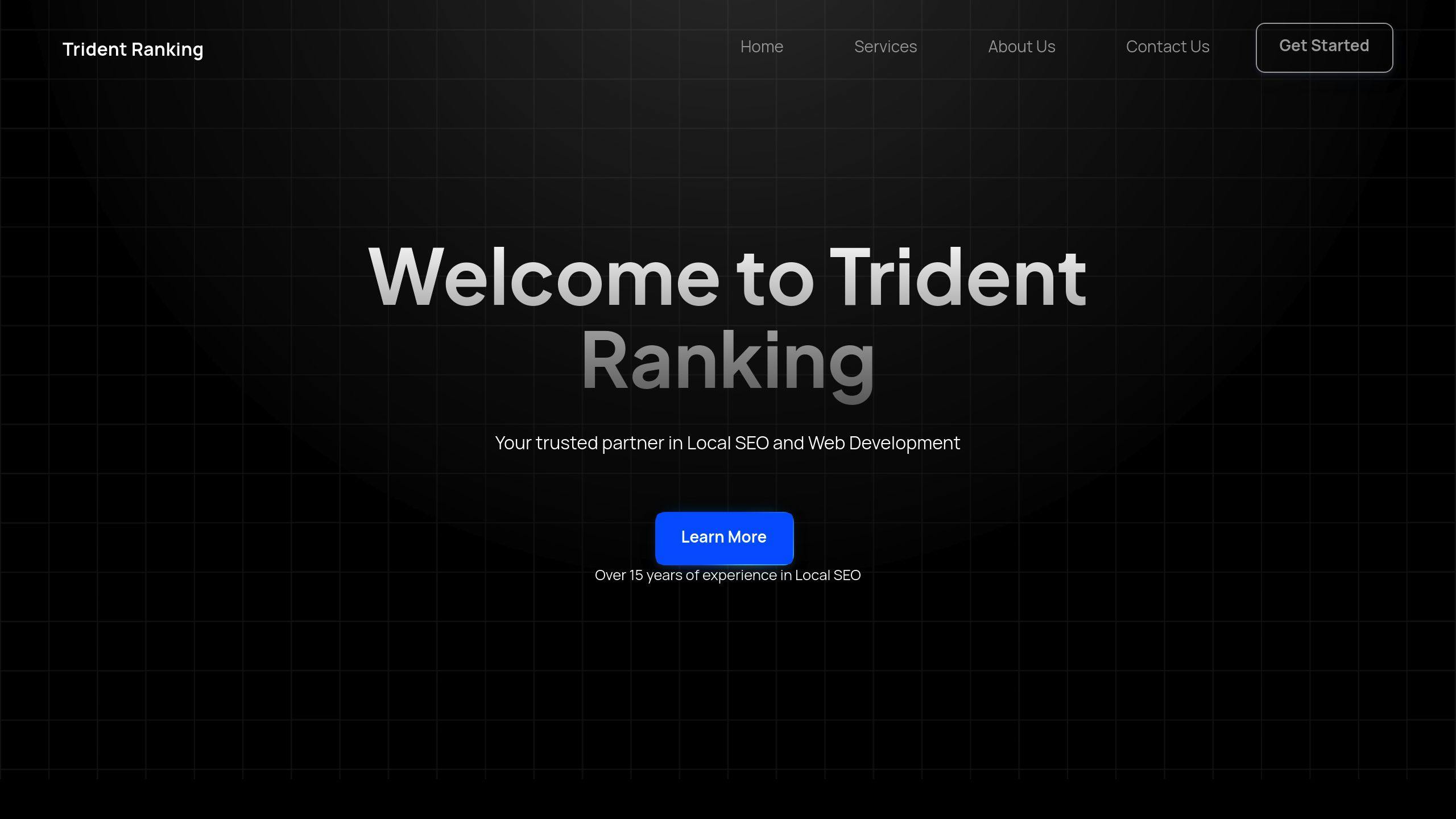
Need help? Trident Ranking's Premium plan ($2999/year) offers:
- Automated SEO services
- Full web development
- Ongoing support, including review monitoring and responses
It's great for businesses who want to handle reviews as part of their bigger SEO plan.
Adding Testimonials to Your Website
Testimonials can supercharge your local SEO and win over potential customers. Here's how to use them effectively on your site.
Where to Put Testimonials
Smart placement of testimonials can boost your conversion rates. Here are some top spots:
| Location | Why It Works |
|---|---|
| Homepage | Makes a great first impression |
| Product/Service Pages | Helps close sales |
| About Page | Shows you're trustworthy |
| Dedicated Testimonials Page | Packs a punch with social proof |
| Sidebar | Keeps praise visible |
| Footer | Uses common ad space |
Start with 3-6 testimonials per page. You can always add more later.
Using Schema for Reviews
Review schema markup can make your search listings pop. Here's why it's a game-changer:
- Adds eye-catching stars to your listing
- Helps Google understand your content
- Can score you rich snippets in search results
To add review schema:
- Use JSON-LD format (Google loves it)
- Include key info like author, item reviewed, and rating
- Make sure the marked-up content is visible on the page
Here's a simple example:
{
"@context": "https://schema.org/",
"@type": "Review",
"itemReviewed": {
"@type": "LocalBusiness",
"name": "Joe's Pizza"
},
"reviewRating": {
"@type": "Rating",
"ratingValue": "5"
},
"author": {
"@type": "Person",
"name": "Jane Doe"
}
}
Making Testimonials Stand Out
Want your testimonials to pack a punch? Try these tips:
- Add photos or videos
- Keep it real (no editing)
- Highlight key phrases
- Include specific details
- Keep them fresh
Rules for Different Review Sites
Different platforms have different rules. Here's a quick guide:
| Platform | What You Need to Know |
|---|---|
| Can embed if you have 10+ reviews, don't change the content | |
| Yelp | Don't repost, just link to your Yelp profile |
| Embedding is fine with proper credit | |
| TripAdvisor | Offers easy-to-use widgets |
Always check the platform's rules before using their reviews.
"Testimonials offer a way to build trust in your business." - Mailchimp
sbb-itb-2e9e799
Measuring Review Success
Want to know if your review strategy is working? Let's look at the numbers that matter and how to track them.
Key Metrics to Watch
Here are the big ones:
| Metric | Why It Matters | Where to Look |
|---|---|---|
| Average Rating | People trust businesses with good ratings | Google Business Profile, Yelp, Facebook |
| Number of Reviews | More reviews = more trust | All platforms |
| Profile Views | Shows interest in your business | Google Business Profile Insights |
| Total Searches | How often you show up in searches | Google Business Profile Insights |
| Direction Requests | People planning to visit you | Google Business Profile Insights |
| Phone Calls | Direct customer interest | Google Business Profile Insights, Call tracking tools |
| Website Clicks | Traffic from your profile to your site | Google Business Profile Insights, Google Analytics |
Want to see how reviews affect your site traffic? Use Google Analytics. Go to 'Audience > Overview' and add the 'Organic Traffic' segment.
Quality Check
Not all reviews are equal. Here's how to spot the good ones:
1. Look beyond stars
Read what people are actually saying. Are they mentioning specific things about your business?
2. Watch for fakes
Sudden jumps in reviews or vague comments? They might not be real.
3. Ask for details
Encourage customers to talk about specific parts of their experience. It helps SEO and gives you better feedback.
4. Length matters
Longer reviews tend to be more helpful for both customers and search engines.
"54% of consumers would avoid buying products if they suspect fake reviews were posted for a business." - BrightLocal Consumer Review Survey
SEO Impact
Here's how to see if reviews are boosting your SEO:
| What to Track | What It Means | How to Check |
|---|---|---|
| Organic Traffic | Are more people finding you? | Google Analytics |
| Local Pack Rankings | How visible are you in local searches? | Local rank tracker (e.g., Local Falcon) |
| Conversion Rate | Are visitors becoming customers? | Google Analytics, CRM |
| Cost Per Conversion | How much are you spending to get each customer? | CPC = Cost of Local SEO Campaign / Authentic Leads Generated |
| Branded vs. Non-Branded Traffic | Are people searching for you by name? | Google Analytics (segment by search terms) |
Here's a real example: A Chicago pizzeria saw a 35% jump in organic traffic and 22% more conversions after focusing on reviews. They replied to all reviews within a day and bumped their rating from 3.8 to 4.6 stars in just six months.
Review Rules and Ethics
Managing online reviews isn't just about boosting ratings. It's about playing fair and keeping it real. Let's break down the dos and don'ts.
Getting Reviews the Right Way
Here's the scoop on snagging reviews without crossing any lines:
- Ask customers for honest feedback
- Make leaving reviews a breeze
- Respond to ALL reviews professionally
- Use automated tools to request reviews (but don't go overboard)
What's off-limits? Offering goodies for good reviews, writing fake ones, or trying to bury the negative stuff. The goal? Real feedback, not inflated ratings.
FTC's Take on Reviews
The Federal Trade Commission isn't messing around:
- Spill the beans on any connections between reviewers and your business
- Fake reviews? That's a big no-no (and could cost you big time)
- Keep it real - reviews should reflect actual customer experiences
In August 2023, the FTC dropped a new rule to crack down on fake reviews. They're serious about keeping things authentic.
Keeping Customer Data Safe
Handling reviews often means dealing with sensitive info. Here's how to keep it locked down:
1. Ask First
Get the green light from customers before using their words or pics.
2. Anonymize When Needed
Some folks like privacy. Use initials or vague descriptions if they prefer.
3. Fort Knox That Data
Encrypt customer info and limit who can access it.
4. Know Your Laws
GDPR, CCPA - whatever applies to you, follow it to the letter.
Sniffing Out Fake Reviews
Fake reviews can wreck your rep and mislead customers. Here's how to spot them:
- Over-the-top praise or hate? Real reviews are usually more balanced.
- Generic names or stock photos? Big red flag.
- Bunch of reviews that sound the same? Could be a single source.
- Sudden review avalanche? Might be a coordinated effort.
Pro move: Use tools like Fakespot to check your review profile for fakes.
In 2023, TripAdvisor caught and tossed out 1.3 million fake reviews. That's out of 2.3 million they manually checked from a total of 30.2 million submissions. Shows you how big this problem is.
"Consumers are pretty savvy, and can spot a fake a mile away." - Industry Expert
The bottom line? Keep it honest, keep it safe, and keep it real. Your customers (and your conscience) will thank you.
Extra Review Tips
Managing reviews can make or break your local SEO. Here's how to handle reviews like a pro, especially with multiple locations.
Managing Multiple Locations
Juggling reviews for several branches? Here's how to tackle it:
| Strategy | Description | Benefits |
|---|---|---|
| Centralized | One team handles all reviews | Consistent voice, easier tracking |
| Local | Each location manages own reviews | Quick responses, local insights |
| Hybrid | Central oversight with local input | Balances consistency and local knowledge |
Cafe Mexicali (5 locations) uses one person for all reviews. F45 Training (650 locations) has a dedicated team. Choose what fits your scale.
Sample Review Responses
Save time with these templates:
1. For a negative review:
"Hi [Name],
Sorry about your experience. We aim for better. Let's chat - contact me at [Info] to make this right.
Thanks for the feedback.
[Your Name], [Position]"
2. For a positive review:
"Hey [Name],
Thanks for the awesome feedback! We're pumped you had a great time. Hope to see you again soon!
[Your Name], [Company]"
Handling Bad Reviews
Bad reviews happen. Here's how to turn them around:
1. Act fast: Respond within 48 hours. Show you care.
2. Stay cool: Acknowledge their feelings, even if you disagree.
3. Go private: For tricky issues, take the chat offline.
4. Fix it: Be clear about your solution. Example:
"Let's make this right. Our manager will set up a free meal for your next visit."
5. Check in: Follow up after fixing the issue.
Your response to a bad review can be as powerful as the review itself. In fact, 45% of people are more likely to visit a business that responds to negative reviews.
Remember: Every review is a chance to show how much you care about your customers.
Conclusion
Local reviews and testimonials are key to your SEO strategy in 2024. Here's why they matter:
- 93% of consumers say online reviews affect their buying decisions
- Reviews make up nearly 9% of Google's search algorithm
- More positive reviews = higher credibility in Google's eyes
So, what should you do?
1. Keep asking for reviews
Don't stop. A steady flow of reviews tells Google your business is active and relevant.
2. Respond to every review
Good or bad, reply to all. It shows you care and can boost review submissions by 12%.
3. Show off your stars
Put reviews on your website and social media. It's instant credibility.
4. Embrace the mix
Don't sweat the negative reviews. A blend of feedback looks more real to customers.
5. Look beyond Google
Google Business Profile is important, but don't ignore other platforms. Spread your reviews across multiple sites.
Local SEO takes time. As Darren Shaw, a local search expert, says:
"A business that is continually getting reviews on a regular basis sends the right signals to Google that it is an alive and active business that the public still cares about."
So, keep at it. Ask for reviews, respond thoughtfully, and watch your local SEO improve. Your future customers (and Google) will notice.



