: The Fast, Simple Framework for Modern Web Apps
Want to build lightning-fast websites with less code? Svelte JS might be your answer.
Here's the deal:
- Svelte is a compiler, not a traditional framework
- It turns your code into lean JavaScript at build time
- Result: Tiny bundle sizes and blazing fast performance
Key benefits:
- Write less code (seriously, way less)
- Faster websites (2.6 KB gzipped vs React's 44.5 KB)
- Easy to learn (uses standard HTML, CSS, and JS)
- Growing fast (usage jumped from 8% to 20% in 2 years)
Big names like The New York Times and IKEA are already on board. Why? Because Svelte makes it easy to create smooth, responsive web apps without the bloat.
Ready to dive in? I'll show you how Svelte works, how to set up your first project, and why it might be the right choice for your next web app.
Let's cut through the hype and see what Svelte can really do.
How Svelte JS Works
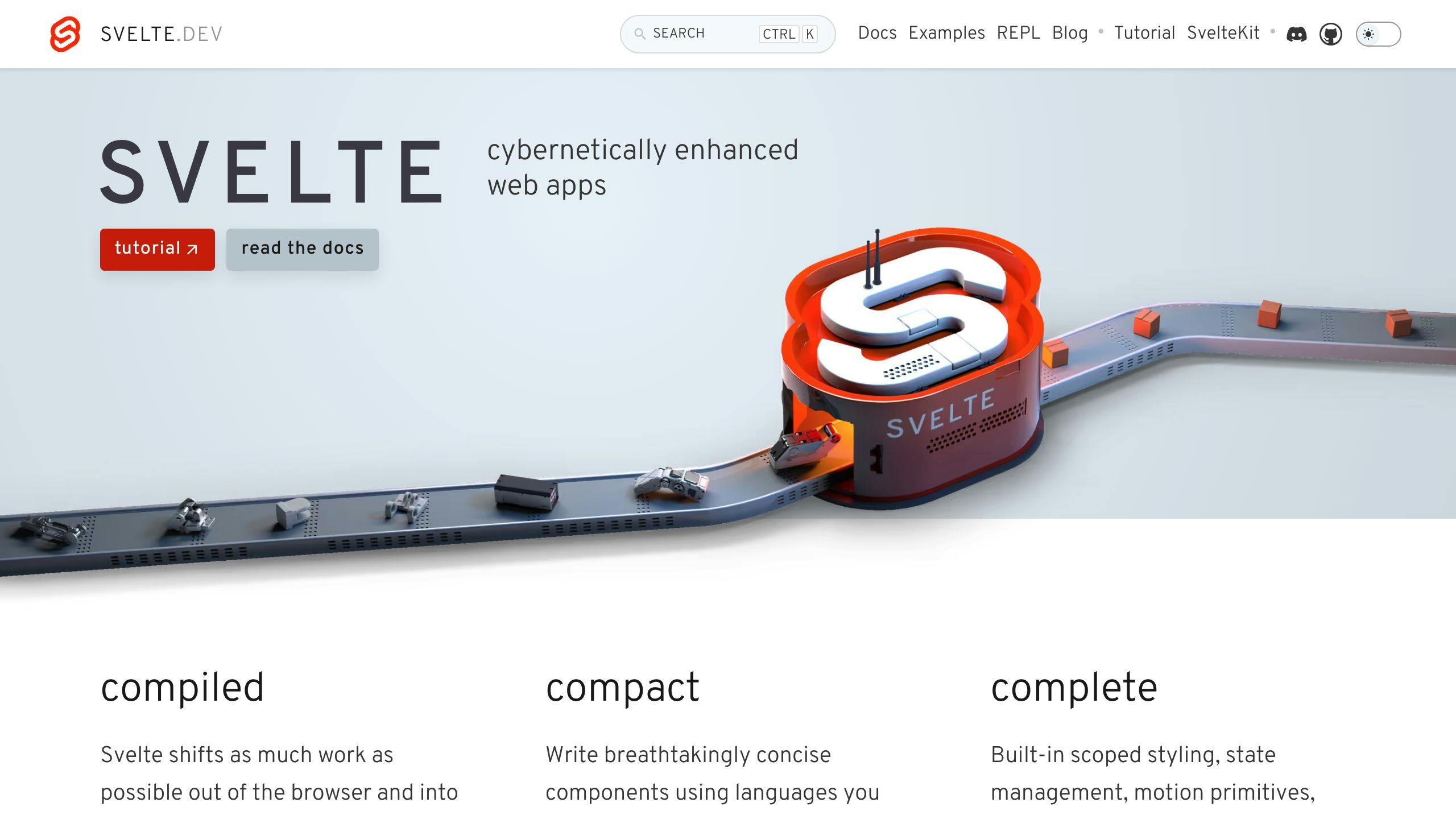
Svelte JS is shaking up web development. Let's look at how this framework operates and why it's catching on.
The Compiler: Svelte's Secret Sauce
Svelte's compiler is what sets it apart. Unlike other frameworks that do most work in the browser, Svelte shifts the heavy lifting to the build process. The result? Smaller, faster websites.
Here's what makes Svelte's compiler tick:
1. Build-time optimization
Svelte analyzes your code during the build process. It spots dependencies and churns out efficient JavaScript.
2. Direct DOM updates
Forget virtual DOMs. Svelte compiles your code to update the actual DOM directly. This means better performance.
3. Smaller bundle sizes
Svelte's compiler produces tiny JavaScript bundles. A starter Svelte app is about 7kB. Compare that to React's 45kB.
Rich Harris, the brain behind Svelte, puts it this way:
"Svelte is a compiler that knows at build time how things could change in your app, rather than waiting to do the work at run time."
This approach means faster load times and a smoother user experience. It's especially good for businesses targeting users with slow internet or less powerful devices.
Components: Building Blocks of Svelte
Svelte uses a component-based architecture. Think of components as custom HTML tags. They let you write reusable code chunks.
Here's a simple Svelte component:
<script>
export let count = 0;
const increment = () => count++;
</script>
<button on:click={increment}>
Clicks: {count}
</button>
This component creates a button that counts clicks. Svelte's beauty? It combines HTML, CSS, and JavaScript in one file. This makes your code easier to understand and maintain.
Handling Website Data
Svelte makes dealing with dynamic content a breeze. Its reactive declarations update the DOM automatically when data changes. No need for complex state management libraries.
Let's say you're building an online store. You could use Svelte stores to manage your shopping cart across components:
import { writable } from 'svelte/store';
export const cart = writable([]);
export function addToCart(item) {
cart.update(items => [...items, item]);
}
This code sets up a store for the cart and a function to add items. Any component can subscribe to this store and update automatically when the cart changes.
Svelte's approach to data management is great for businesses with frequently changing content. Think real-time dashboards or live inventory systems.
Main Features of Svelte
Svelte shakes up web development with its fresh approach. Let's explore the key tools that make Svelte a standout for building speedy websites with less code.
Small Code Size
Svelte's claim to fame? Tiny bundle sizes that lead to super-fast loading times.
Here's a mind-blowing fact: A typical Svelte app's gzipped bundle is just 2.6 KB. React? A whopping 44.5 KB. No wonder developers are taking notice.
Rich Harris, Svelte's creator, explains:
"Svelte compiles components during build time, resulting in smaller bundle sizes and better performance compared to traditional runtime frameworks."
This means Svelte apps can load in a flash. For businesses targeting users with slow internet or older devices, this is a big deal.
Easy Website Animations
Want smooth, engaging animations? Svelte's got you covered. No need for extra libraries - Svelte comes with built-in animation tools.
You get seven transition functions out of the box: fade, blur, fly, slide, scale, draw, and crossfade. These let you create eye-catching effects without breaking a sweat.
Let's see it in action. Say you're building an image carousel for an online store. Here's how you might add a smooth transition:
<script>
import { scale } from "svelte/transition";
import { quintOut } from "svelte/easing";
let books = [];
// ... other code
</script>
<section style="display:flex;justify-content:center">
{#each books as book, i}
{#if activeIndex === i}
<img
transition:scale={{ delay: 250, duration: 300, easing: quintOut }}
style="position:absolute"
src={book}
width="500"
height="300"
alt=""
/>
{/if}
{/each}
With just a few lines of code, you've got a slick, professional-looking transition effect. That's the power of Svelte's built-in animation tools.
Setting Up Svelte Projects
Let's get your Svelte development environment up and running. Svelte keeps things simple, even when it comes to project setup.
Starting Your First Project
Svelte now uses Vite as its main development tool, which speeds things up. Here's how to create your first Svelte project:
Open your terminal and run:
npm init vite@latest my-svelte-app -- --template svelte
cd my-svelte-app
npm install
This sets up a new Svelte project with Vite. You'll get a directory structure like this:
public/for static assetssrc/for your Svelte components- Config files like
package.jsonandvite.config.js
To start your development server:
npm run dev
Check out localhost:3000 in your browser to see your Svelte app in action.
Tip: Use Visual Studio Code with the Svelte extension. It'll make your life easier with features like syntax highlighting and autocompletion.
Testing and Finding Errors
Testing helps keep your Svelte app solid. Focus on testing behavior, not static data. Here's how to set up testing:
1. Install testing libraries:
npm install @babel/core @babel/preset-env jest babel-jest svelte-jester @testing-library/svelte -D
2. Create a jest.config.js file:
module.exports = {
transform: {
'^.+\\.svelte$': 'svelte-jester',
'^.+\\.js$': 'babel-jest',
},
moduleFileExtensions: ['js', 'svelte'],
}
3. Add a test script to package.json:
{
"scripts": {
"test": "jest"
}
}
When writing tests, remember what Daniel Irvine, a software consultant, says:
"I don't write those tests. I see it as duplication. If HTML is static and never changes, I don't use unit tests."
Instead, test how your component behaves. Here's a simple test for a counter:
import { render, fireEvent } from '@testing-library/svelte'
import Counter from './Counter.svelte'
test('increments count when button is clicked', async () => {
const { getByText } = render(Counter)
const button = getByText('Increment')
await fireEvent.click(button)
expect(getByText('Count: 1')).toBeInTheDocument()
})
This test checks if clicking the button increases the count.
Run your tests regularly with npm test to catch issues early. The goal is to have tests that find real problems without becoming a pain to maintain.
sbb-itb-2e9e799
Advanced Svelte Techniques
Let's explore some advanced Svelte techniques to boost your website's performance.
Server-Side Loading
Server-side loading in Svelte apps is a big deal. Why? It preps your content on the server before sending it to the user's browser. The result? Better SEO and faster load times.
Here's the scoop: When someone asks for a page, the server does the heavy lifting. It grabs data, processes it, and sends a ready-to-go HTML page to the browser. This means search engines can easily read your content, and users see your page in a snap.
SvelteKit makes this process a piece of cake. It handles the tricky server-client stuff, so you can focus on building your app. As Sriram, a front-end developer, puts it:
"SvelteKit streamlines things by handling the complexity of the server and client on its own, allowing you to focus squarely on developing the app."
Want to use server-side loading in SvelteKit? Create a +page.server.ts file for each route. This file runs on the server and passes data to your page component. Here's a quick example:
export async function load() {
const data = await fetchSomeData();
return { props: { data } };
}
This function grabs data on the server and makes it available to your page component. Simple, right?
Speeding Up Your Website
Speed is key for keeping users happy. Svelte is already fast, but we can crank it up a notch. Here's how:
Code Splitting Break your app into smaller chunks. Load pieces as needed instead of everything at once. This can seriously cut down initial load times.
Lazy Loading Only load things when you need them. For images, try the loading="lazy" attribute:
<img src="large-image.jpg" loading="lazy" alt="A large image">
This tells the browser to load the image only when it's about to show up on screen.
Virtual Lists Dealing with long lists? Rendering everything at once can slow things down. Virtual lists only show what's on screen. Check out the svelte-virtual-list package for this.
Smart Animations Svelte has built-in animation features. Use them wisely for smooth transitions without slowing things down. Here's a simple fade transition:
<script>
import { fade } from 'svelte/transition';
export let text = '';
</script>
<div transition:fade>
<p>{text}</p>
</div>
Be Picky with Reactivity Only mark variables as reactive when you need to. Use reactive blocks carefully to avoid unnecessary updates in other parts of your component.
Use Stores Smartly Stores are great for managing state across components. They make it easier to update and share data without extra re-renders.
Keep in mind, making your site faster is an ongoing job. Use tools like browser DevTools and Lighthouse to spot bottlenecks and see how your improvements are working.
Choosing Between Frameworks
Picking the right tool for your website project can be tricky. Let's break down the key differences between Svelte, React, and Vue to help you decide.
Svelte vs React vs Vue
Each framework has its strengths in build speed, file sizes, learning curve, and community support. Here's the lowdown:
Build Speed and Performance
Svelte takes the crown here. It's a compiler that turns your code into optimized JavaScript at build time. This means faster loading and smoother performance, especially for SPAs and PWAs.
React is fast, but its virtual DOM adds some overhead. Vue sits in the middle, offering good performance with an easier learning curve than React.
File Sizes
Svelte is the lightweight champ. Its minified and GZipped version is just 1.7 KB. React and ReactDOM combined? A hefty 44.5 KB. That's a big deal for mobile users or those with slow internet.
Learning Curve
New to web dev? Svelte might be your best bet. It uses standard HTML, CSS, and JavaScript, making it easier to grasp. React's learning curve is steeper due to JSX and its complex ecosystem. Vue is designed to be approachable, falling between Svelte and React in ease of learning.
Community and Ecosystem
React is the big fish here. It topped the 2022 JAMstack community survey. This means more jobs, tons of third-party libraries, and lots of community support.
But watch out for Svelte. The 2023 State of JavaScript survey showed its usage jumped from 8% to 20% in just two years. Its ecosystem is smaller but growing fast.
Vue offers a middle ground, with a solid ecosystem and a knack for easy integration into existing projects.
Real-World Examples
Let's see who's using what:
- The New York Times uses Svelte for interactive data visualizations. They love its fast performance with large datasets.
- Facebook, Instagram, and Netflix all use React. These big, complex apps show off React's ability to handle frequent updates and complex UIs.
- IKEA picked Svelte for their global page templates. It helps them speed up load times across different regions.
Making Your Choice
Your decision should be based on your project's needs. As Joana Almeida, a Technical Writer at DistantJob, puts it:
"Svelte shines when it comes to being simple and quick, while React stands out for its adaptability and wide range of tools for more complex apps."
Building a small to medium-sized project where speed is key? Svelte could be your best bet. Got a larger, more complex app that might need to scale big time? React's huge ecosystem might serve you better. Vue is a solid middle ground, especially if you need to play nice with existing projects.
Summary
Svelte JS is shaking up web development with its fresh take on building fast, efficient websites. Here's why it's catching fire and how you can jump in.
Speed That Matters: Svelte's compiler is a big deal. It turns your code into lean, mean JavaScript at build time. The result? Websites that load in a flash and run smooth as butter. Let's talk numbers:
- Svelte app (gzipped): 2.6 KB
- React app (gzipped): 44.5 KB
That's HUGE, especially if you're on a slow connection or mobile device.
Easy to Pick Up: Svelte keeps it simple. It uses HTML, CSS, and JavaScript you already know. No need to learn a bunch of new tricks - just focus on building cool stuff.
Gaining Traction Fast: The State of JS 2023 survey shows Svelte usage jumped from 8% to 20% in two years. Developers are loving it, and it shows.
Big Names Are Noticing:
- The New York Times uses Svelte for data viz, handling big datasets with ease.
- IKEA picked Svelte for global page templates, speeding up load times worldwide.
Ready to dive in? Here's how:
- Get Node.js (version 12.22 or newer)
- Create a new project:
npm init svelte@latest my-svelte-app - Set up dependencies:
npm install - Fire up your dev server:
npm run dev
Some pro tips:
- Use Svelte's built-in state management. It's simple and gets the job done.
- Try scoped CSS to keep your styles in check.
- Check out SvelteKit for bigger projects. It's got all the bells and whistles.
Remember, pick the right tool for the job. Svelte rocks for small to medium projects where speed is key. For massive, complex apps, React's ecosystem might be a better fit.
"Svelte could become a major framework in the coming years unless an even better option is released." - Ian Hernandez, Product Designer at DreamHost
This quote sums it up: Svelte's got serious potential.
Whether you're coding for fun or business, Svelte offers a powerful, efficient, and enjoyable ride. Its combo of speed, simplicity, and growing community makes it a top pick for modern web dev.
FAQs
What is Svelte.js used for?
Svelte.js is a modern JavaScript framework for building web applications. It's similar to React or Vue, but with a unique twist.
Here's the deal: Svelte makes developers' lives easier. It lets you build interactive web pages with less code and better performance. How? By shifting much of the work to compile time.
Ashirvad Bhushan, an author familiar with Svelte, explains:
"Svelte is a compiler that knows at build time how things could change in your app, rather than waiting to do the work at run time."
This means Svelte transforms your code into highly efficient JavaScript before it reaches the browser. The result? Faster websites and smoother user experiences.
Real-world example: The New York Times uses Svelte for their interactive data visualizations. They chose Svelte because it handles large datasets quickly, making their complex graphics load fast and run smoothly.
What are the benefits of using Svelte?
Svelte offers several key advantages. Here's why developers are excited about it:
- Less code: Svelte reduces boilerplate. You write less code, focusing on problem-solving instead of syntax.
- Speed: Svelte apps are fast. By compiling code ahead of time, Svelte creates lean JavaScript that runs efficiently in the browser.
-
Easy reactivity: Want your app to respond to changes? Just add
$:at the start of a line. It's that simple to create reactive variables in Svelte. - No virtual DOM: Unlike React, Svelte doesn't use a virtual DOM. This means faster updates and lower memory use.
- Small bundle sizes: Svelte apps are tiny. A basic app is about 1.6 KB gzipped, compared to React's 42.2 KB. This matters for load times.
Tushar Balchandani, an author experienced with Svelte, notes:
"Svelte shines in terms of performance due to its unique compilation approach."
This performance boost is why companies like Spotify use Svelte to speed up their web apps.
Can I use JavaScript in Svelte?
You bet! Svelte is designed to work seamlessly with JavaScript.
Here's how it works: Svelte is a compiler that extends HTML, CSS, and JavaScript. It takes your code and turns it into optimal JavaScript that runs directly in the browser. No runtime overhead, no extra libraries needed.
This means you can use your favorite JavaScript libraries and tools alongside Svelte. Need a popular npm package? Go for it. Want to write custom JavaScript functions? No problem.
Rich Harris, Svelte's creator, explains:
"Svelte compiles HTML templates to generate unique code that directly manipulates the Document Object Model."
This approach gives you the best of both worlds: the ease of a framework and the flexibility to use JavaScript as needed.
Pro tip: When using external JavaScript libraries in Svelte, use the onMount function to ensure everything works together smoothly. This makes sure your external scripts run after Svelte has set up your component.



