Want search engines to find and index all your website pages? XML sitemaps are the solution. They act like a map for search engines, guiding them to your content efficiently. Whether you’re running a small blog or managing a large e-commerce site, using the right tool can simplify sitemap creation and boost your search visibility.
Here’s a quick look at the top tools for creating and submitting XML sitemaps:
- XML-Sitemaps.com: Free for up to 500 pages; great for small websites.
- Slickplan: Visual sitemap builder with collaboration features; starts at $9.99/month.
- Inspyder Sitemap Creator: Offline tool with a one-time fee of $39.95; ideal for large websites.
- Octopus.do: Visual planning tool for teams; free plan available, Pro from $10/month.
- Screaming Frog SEO Spider: Advanced desktop tool for deep SEO analysis; free for up to 500 URLs, $259/year for unlimited use.
- Rank Math & Yoast SEO: WordPress plugins with built-in sitemap generation; free plans available, premium options start at $6.99/month.
Quick Comparison Table
| Tool | Type | Pricing | Best For | Limitations |
|---|---|---|---|---|
| XML-Sitemaps.com | Online Tool | Free (<500 pages); $4.19/month | Small websites | Limited free usage |
| Slickplan | Online Tool | Free; $9.99/month | Visual collaboration | Steep learning curve |
| Inspyder | Desktop Software | $39.95 one-time | Large websites | Setup can be complex |
| Octopus.do | Online Tool | Free; $10/month | Visual planning for teams | Slows with large sites |
| Screaming Frog | Desktop Tool | Free (<500 URLs); $259/year | SEO professionals | High learning curve |
| Rank Math/Yoast SEO | WordPress Plugin | Free; From $6.99/month | WordPress sites | Limited to WordPress |
Key Takeaway: For small sites, start with XML-Sitemaps.com. For large or complex websites, consider Screaming Frog or Inspyder. Need visual planning? Try Octopus.do or Slickplan. WordPress users can rely on Rank Math or Yoast SEO for built-in functionality.
Let’s dive into the details of each tool and how to use them effectively!
1. XML-Sitemaps.com Overview
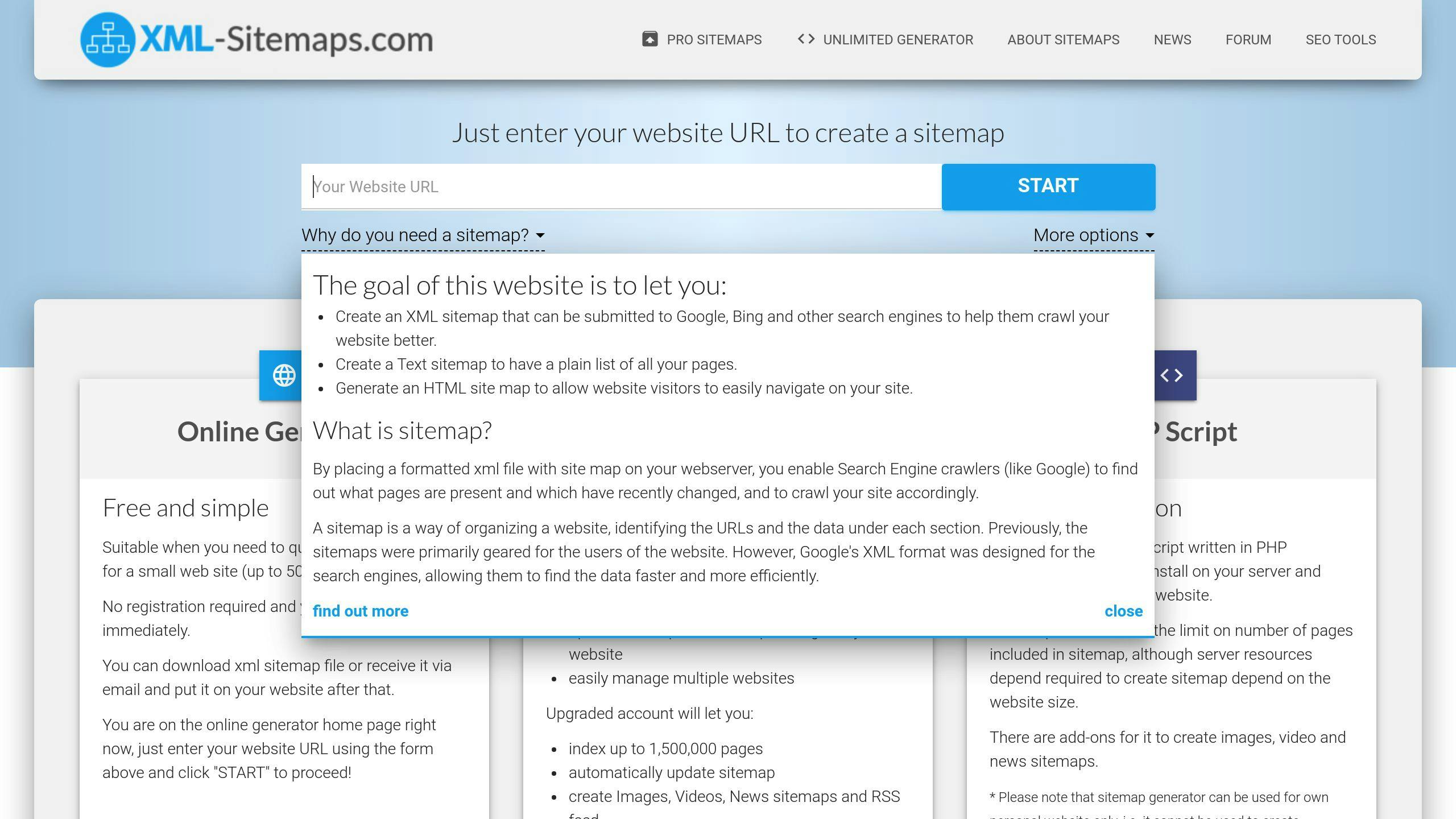
XML-Sitemaps.com is a simple online tool that helps small to medium-sized websites create and manage their sitemaps. It's perfect for beginners who want results without diving into technical details.
Key Features
The tool takes care of everything automatically - no coding needed. Just input your website URL and it does the rest. You can tell search engines which pages are new and which ones need more attention. It works with different file types like XML, GZ, HTML, TXT, and CSV. If you've got a bigger site, the GZ format comes in handy by making your sitemap files smaller.
Here's what makes it stand out: it plays nice with Google and Bing. Plus, it can tell search engines right away when you update your sitemap - this means your new pages get noticed faster.
Pricing and Limitations
The free version lets you map up to 500 pages - perfect if you're just starting out or running a small website. Need more? Paid plans kick off at $4.19 per month.
But heads up: the free version has its limits. You won't get regular updates or fancy customization options. If your site has thousands of pages, you'll want to look at the paid plans to get the most out of the tool.
Ease of Use
Want to create a sitemap right now? You can do it without even signing up. The interface is clean and simple - perfect if you're new to SEO or web development. Just point, click, and you're done.
Final Thoughts
XML-Sitemaps.com shines when it comes to getting your sitemap up and running quickly. It's especially good for smaller websites and SEO newcomers. The paid plans won't break the bank if you need more features as your site grows. While it might not pack all the bells and whistles of tools like Slickplan or Screaming Frog, it's a solid choice for getting your pages noticed by search engines.
2. Features of Slickplan Sitemap Builder
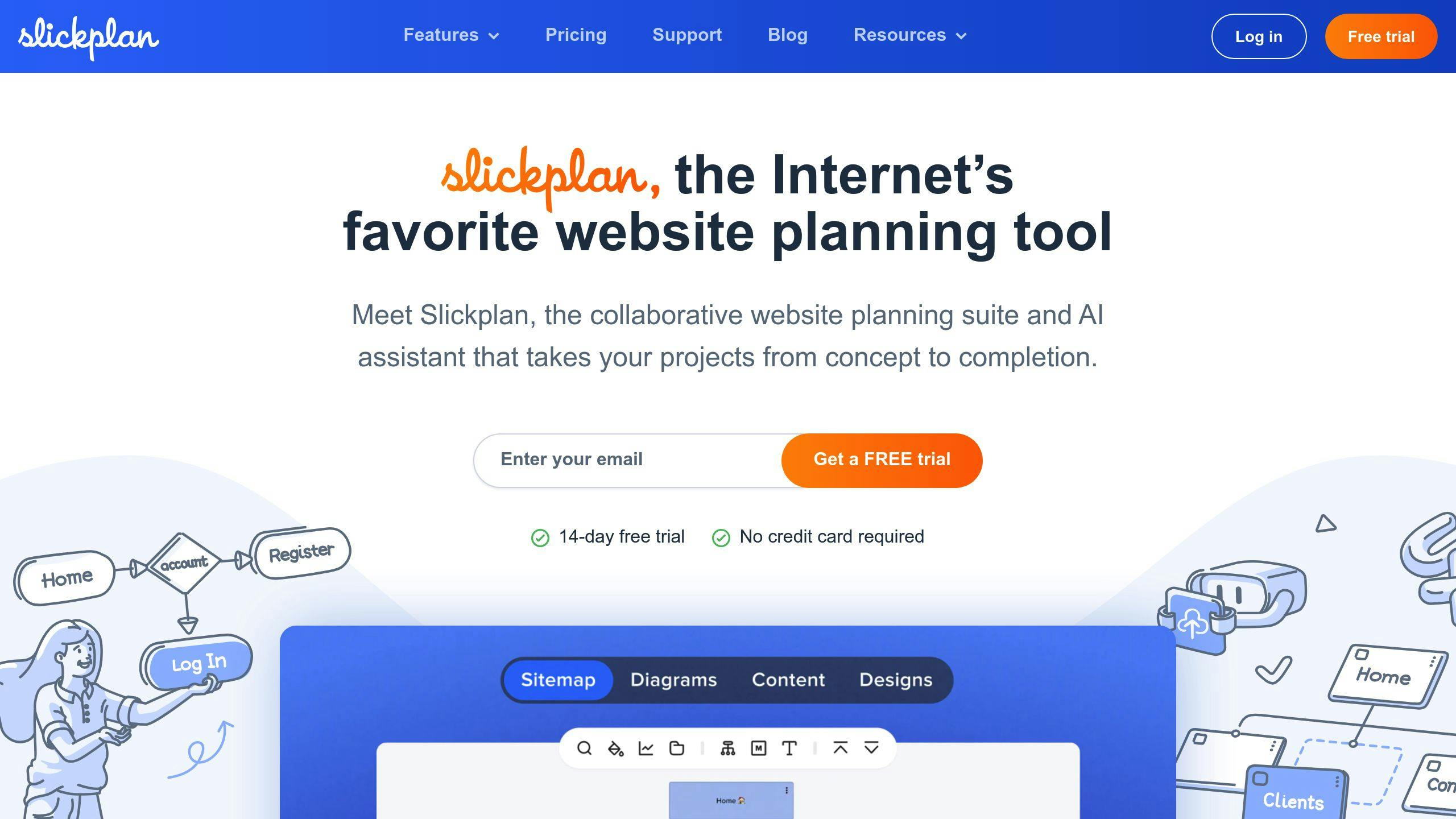
Slickplan helps teams build and manage sitemaps through a web-based platform. Unlike XML-Sitemaps.com's technical focus, Slickplan puts visual design and team collaboration front and center - perfect for bigger teams and creative projects.
Key Features
Picture this: You're moving boxes around on a digital canvas, except these boxes represent your website's pages. That's Slickplan's drag-and-drop interface in action. You can organize your site structure, add notes, drop in images, and link pages together.
The real magic happens when your team jumps in. Everyone can work on the sitemap at once, seeing changes pop up instantly. Whether your team's spread across different offices or working from home, everyone stays in sync.
Want to share your work? Export your sitemap as XML for Google, save it as a PNG for presentations, or grab it as a PDF, CSV, or TXT file. Each format serves a different purpose - from submitting to search engines to sharing with clients.
Pricing and Limitations
Slickplan's free plan lets you test the waters, but comes with some limits on features and sitemap creation. For $9.99/month, you'll unlock the full package - custom options and as many projects as you need. While the tool is straightforward, first-time users might need a few days to get comfortable with all its features.
Practical Use Case
Here's a real-world example: An e-commerce site needs a new structure. The marketing team uses Slickplan to map out everything - from main product categories down to individual item pages. SEO experts, designers, and developers all pitch in simultaneously, building a sitemap that works for everyone. When it's done, they can export it in whatever format each team member needs.
Actionable Tips
Pick a plan that matches your project size and get your whole team using the collaboration tools - it's the best way to keep your sitemaps current and useful.
While Slickplan shines at team planning and visual work, tools like Inspyder take a more automated, technical approach.
3. How Inspyder Sitemap Creator Works
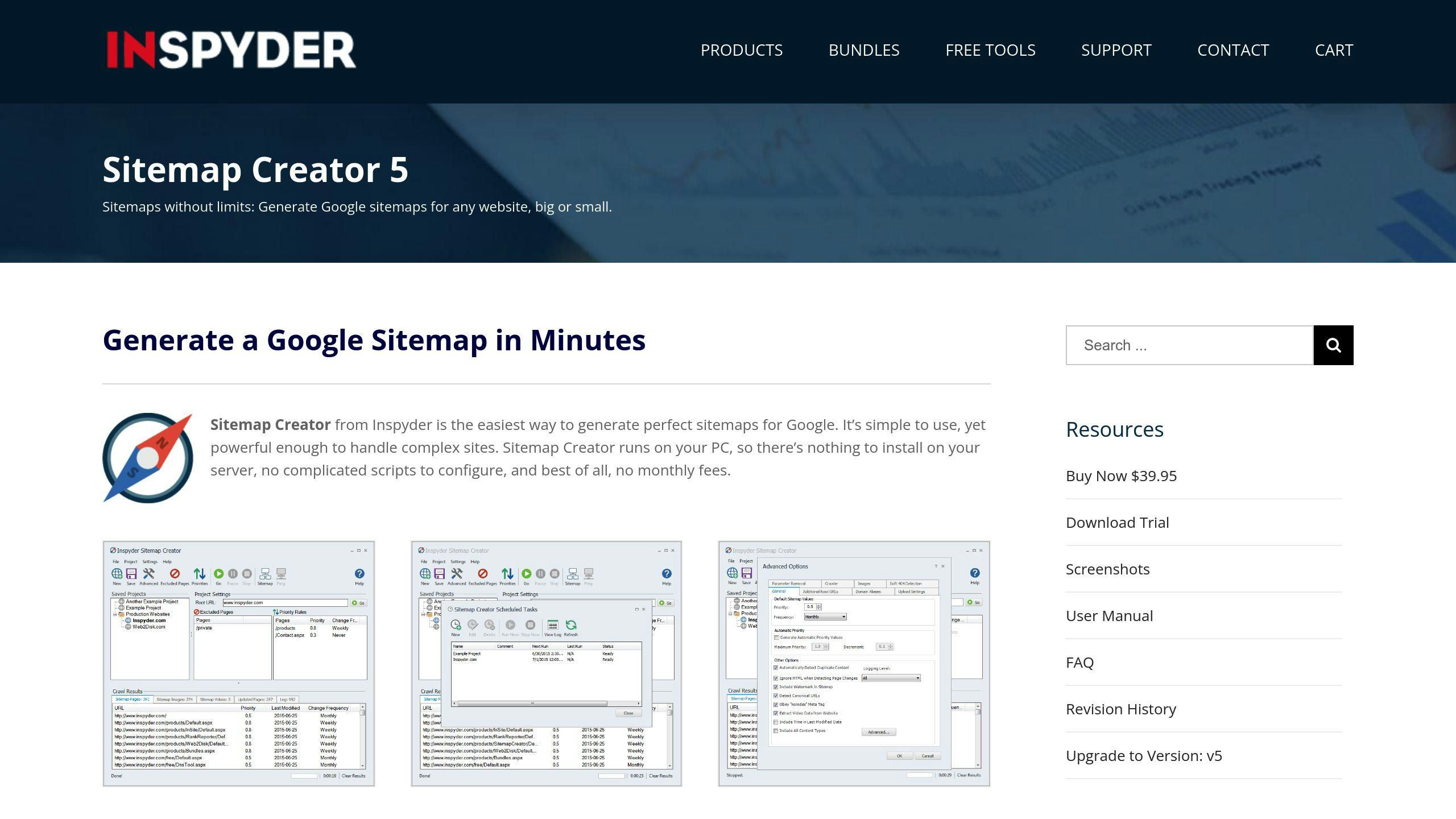
Inspyder Sitemap Creator is a Windows-based software tool that helps you build XML sitemaps offline. It's built for website owners and SEO pros who want more control over their sitemap creation process.
Key Features
Here's what makes Inspyder stand out:
- Offline Scanning: Create sitemaps by scanning your website locally on your computer - no need to rely on web-based tools
- Multiple Sitemap Support: Build XML sitemaps for your web pages, images, and videos all in one place
- Built-in File Transfer: Upload sitemaps straight to your server with the included FTP/FTPS/SFTP client
- Search Engine Pings: Tell Google and Bing when you update your sitemap to help them find new content faster
- Big Site Management: Handle websites with thousands of pages - perfect for online stores and large content sites
Pricing and Limitations
Want to try before you buy? Inspyder lets you test it out with up to 25 pages for free. If you like what you see, it's $39.95 for unlimited use - no monthly fees or subscriptions. Just keep in mind that the free trial's 25-page limit might not be enough to fully test it on bigger sites.
Practical Use Case
Picture this: You run an online store with 500+ products. With Inspyder, you can:
- Scan your entire site and create XML sitemaps
- Upload them directly to your server
- Notify search engines about the changes
All this happens in one smooth process, without jumping between different tools.
Why Choose Inspyder Sitemap Creator?
If you hate monthly subscriptions, you'll love Inspyder's one-time payment model. It's budget-friendly and gets the job done. You can work offline, create different types of sitemaps, and manage large sites without breaking a sweat.
While Inspyder focuses on practical sitemap creation and management, tools like Octopus.do take a more visual, design-focused approach. Pick what matches your needs best.
4. Using Octopus.do for Sitemap Design
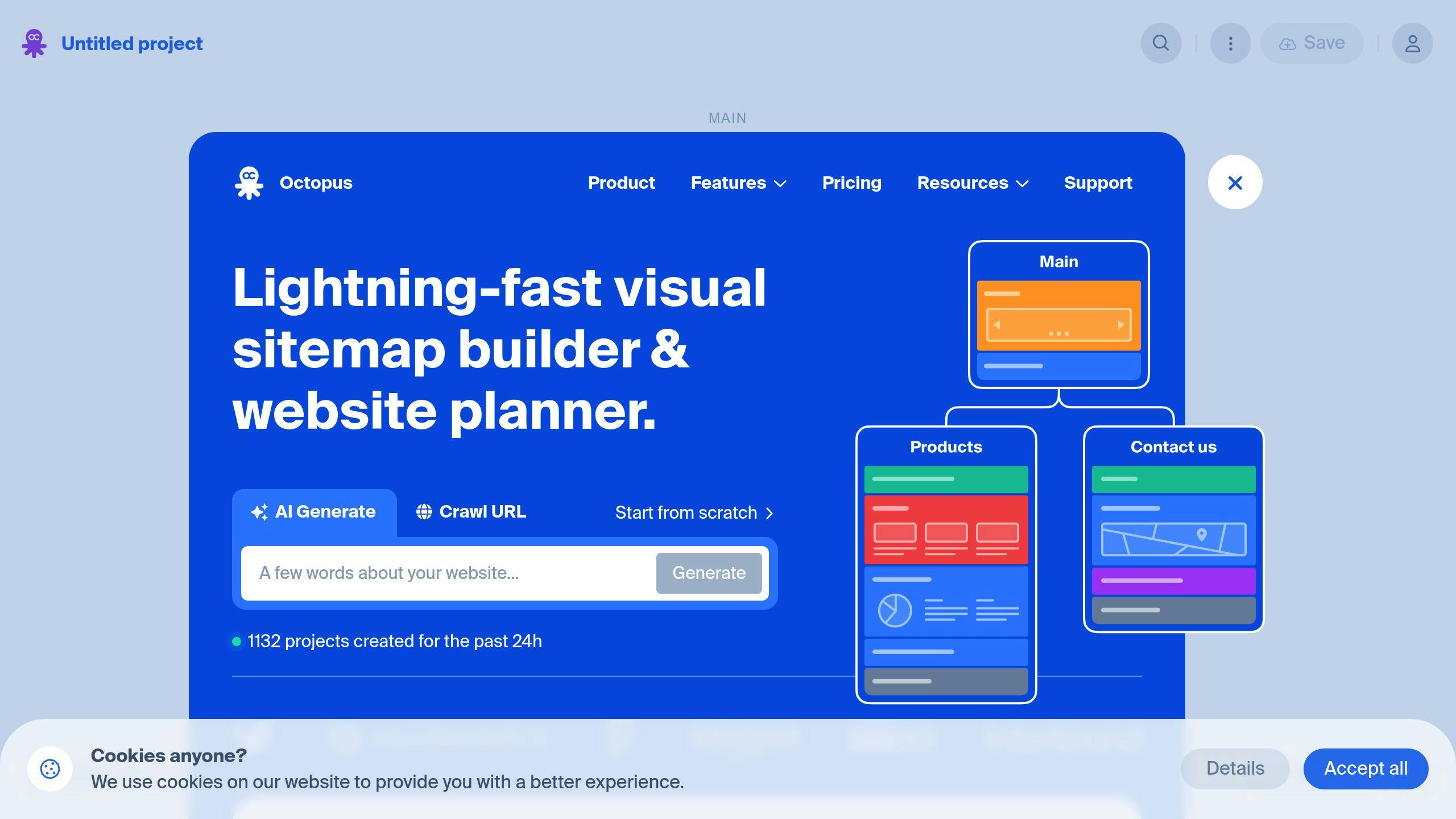
Octopus.do takes a different approach to sitemap creation. Instead of focusing purely on XML sitemaps like other tools we've covered, it puts visual planning and team collaboration front and center. This makes it a go-to choice for web designers and developers who need to map out their site structure.
Key Features
Here's what makes Octopus.do stand out:
- A simple drag-and-drop interface that lets you build your site structure visually
- Live collaboration where team members can work together in real-time
- Multiple export formats including PDF and PNG for presentations
- XML export options when you need to submit to search engines
- Easy integration with your existing tools
Pricing and Limitations
The pricing structure is straightforward:
- Free Plan: Gets you started with basic features for solo work
- Paid Plans: $10-14 monthly, which unlocks team features and more export options
But there are some things to watch out for:
- It starts to slow down with sites over 1,000 pages
- The free version locks away some must-have features
- It's built for visual planning first, technical sitemap generation second
Practical Application
Want to get the most out of Octopus.do? Here's how teams typically use it:
Picture this: Your team needs to plan a new website structure. With Octopus.do, everyone can jump in, move pages around, and see the changes instantly. Once you're happy with the layout, you can export it as a slick PDF for the client meeting, or grab the XML version for your SEO team.
Why Choose Octopus.do?
If your team needs to visualize site structure and work together on planning, Octopus.do hits the sweet spot. While it might not be your best bet for massive websites, it shines when handling small to medium-sized projects where visual planning matters most.
Think of it this way: While tools like Screaming Frog SEO Spider focus on the technical nuts and bolts, Octopus.do is more like a digital whiteboard where your team can sketch out and perfect your site's structure together.
sbb-itb-2e9e799
5. Screaming Frog SEO Spider Capabilities

Screaming Frog SEO Spider is a desktop tool that helps you manage and optimize big websites. It combines XML sitemap creation with deep SEO analysis - that's why many SEO pros love it.
Key Features
The tool packs quite a punch. Here's what you get:
- A desktop app you can download and run locally
- Auto-scanning that finds all your URLs and builds XML sitemaps
- Quick sitemap submission to search engines
- Extra perks like scheduled crawls, comparing different crawls, and hooks into other SEO tools
How It Works
Screaming Frog crawls through every corner of your website, no matter how big it is. Want to tell search engines which pages matter most? You can do that. Need to keep some pages out of your sitemap? No problem. You can even set how often pages should be recrawled.
For online stores and portfolio sites, it creates special image sitemaps to help your pictures show up in search results. Plus, you can set it to scan your site on a schedule and spot what's changed since the last scan.
Cost & Limits
Here's the deal with pricing:
- Free version: Up to 500 URLs
- Paid version: $259/year for unlimited URLs
Just keep in mind - it's a pro tool with lots of buttons and switches. You'll need some time to learn the ropes. And yes, the price tag might make smaller businesses think twice.
Real-World Use
If you're running a big website or doing SEO for a living, Screaming Frog is your friend. It handles complex sites like a champ. But if you've got a smaller site or you're just starting out, you might want to check out simpler tools like XML-Sitemaps.com.
Should You Pick Screaming Frog?
Here's the bottom line: Screaming Frog is like a Swiss Army knife for SEO pros. It's packed with tools and can handle the biggest websites out there. But if you're new to SEO or running a small site, you might want to start with something simpler.
Before you decide, take a look at other options too - there might be a better fit for your specific needs.
Comparison of XML Sitemap Tools
Let's look at how these sitemap tools stack up against each other to help you pick the right one.
| Tool | Type | Pricing | Best Features | Drawbacks |
|---|---|---|---|---|
| XML-Sitemaps.com | Online Tool | Free (<500 pages); $4.19/month | Auto-generation, multiple formats | Limited free usage |
| Inspyder Sitemap Creator | Desktop Software | $39.95 one-time | Search engine update alerts | Setup can be complex |
| Octopus.do | Online Tool | Free; Pro $10/month | Visual design, team tools | Basic free plan |
| Screaming Frog | Desktop Tool | Free (<500 URLs); $259/year | Deep site crawling options | Takes time to master |
| Rank Math | WordPress Plugin | Free; From $6.99/month | Auto-updates, smart filters | Works only with WordPress |
| Yoast SEO | WordPress Plugin | Free; $99/year | WordPress ready, custom options | Works only with WordPress |
Key Takeaways
Your website's size makes a big difference in which tool works best. For sites under 500 pages, XML-Sitemaps.com or a WordPress plugin will do the job. Got a bigger site? You'll want to look at Screaming Frog or Inspyder. And if you need to map out your site visually, Octopus.do is your best bet.
WordPress users have it easy - both Rank Math and Yoast SEO plug right into your site. They'll handle your sitemaps and throw in some extra SEO tools too.
Here's something interesting: while Screaming Frog and Inspyder might look scary at first, they pack some serious power for SEO pros. But if you're just starting out, XML-Sitemaps.com and Octopus.do offer a gentler learning curve.
Choosing the Right Tool
When picking your tool, think about:
- How big is your site? Free tools work fine for small sites, but bigger ones need more muscle
- How tech-savvy are you? If you're new to this, start with something simple like Octopus.do
- What's your budget? The free tools can handle the basics, but paid options give you more control over larger sites
Conclusion
Want your website to show up properly in search results? You need the right XML sitemap tool. Let's break down the top options and who they work best for.
XML-Sitemaps.com keeps things simple - perfect if you've got a smaller website. Their free plan handles up to 500 pages, which works great for most small business sites.
Screaming Frog SEO Spider packs more power for bigger websites. While it takes time to master, it digs deep into your site structure and spots SEO issues. It's like having a microscope for your website - you'll see things you never noticed before.
Octopus.do shines when you need to map out your site visually. It's especially handy for teams planning website redesigns or building from scratch.
Inspyder Sitemap Creator stands out with its one-time payment model - no monthly bills to worry about.
Running WordPress? You might not need a separate tool at all. Plugins like Rank Math or Yoast SEO build sitemaps right into your site.
Pick your tool based on three key factors:
- How big is your website?
- What's your tech comfort level?
- What can you spend?
Need help putting it all together? Trident Ranking offers Local SEO and web development services to boost your online presence.
FAQs
Where to upload XML sitemap?
Want to help search engines find and index your website pages? Here's how to submit your XML sitemap to the two main search platforms:
For Google Search Console:
- Go to Google Search Console
- Click "Sitemaps" in the left menu
- Type in your sitemap URL (like
https://YourDomain.com/sitemap.xml) - Hit "Submit"
For Bing, follow similar steps in Bing Webmaster Tools.
Keep an eye on your sitemap's status to catch and fix any problems quickly. Both platforms show you if there are issues with your submitted sitemap.
Tips for Successful Sitemap Submission
"A sitemap is a way to tell search engines about the pages on your site that you think are most important." – Google Search Console Help
Here's what you need to know to get the most out of your sitemap:
- Check your sitemap for errors using XML-Sitemaps.com before submitting
- Keep each sitemap file under 50,000 URLs and 50MB - split into multiple files if needed
- If you use WordPress, pick a tool that updates your sitemap automatically
- Check your search console regularly to spot and fix problems like broken links



